There are two Student type radio buttons New Student and Returning Student in TEAMS and you can select at the applications level while choosing the program for the application or you can select them at the enrolment level on the edit enrolment screen.
New Student – When you select this radio button for the student type then you will see a blue graduation cap  at the application and enrolment level.
at the application and enrolment level.
Returning Student – when you select this radio button for the student type then you will see a red graduation cap  at the application and enrolment level.
at the application and enrolment level.
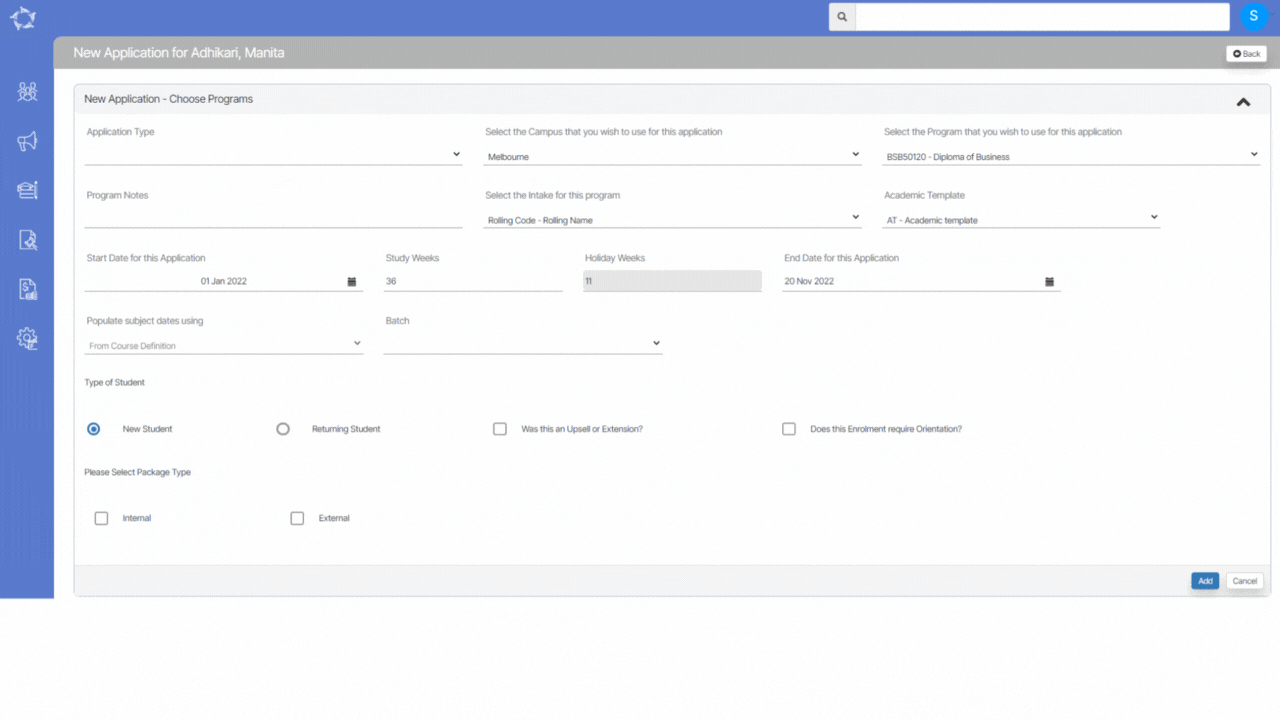
If you have any queries, please do not hesitate to contact us on 1300 85 05 85 or email us on support@rtosoftware.com.au
