Application Dashboard > Application Profile Tile > Training Plan and Results Icon
This screen is all about the subjects/modules/units linked to the application, their start and end date, results and results date. It is visually distributed in 3 tiles (Applicant Profile tile, Group Training Plan, and Training Plan and Results tile) for Training Plan and Results tile, you can edit the dates, results, and many more.
Group Training Plan Tile
This tile displays the information related to how the system is populating subject dates. You can also change the subject dates by using one of the given options in this tile. Also, it will allow you to allocate a group training plan to the application.
When selecting the icon  , the pop window will appear on the screen and you can select the appropriate GTP from the dropdown and select the SAVE button.
, the pop window will appear on the screen and you can select the appropriate GTP from the dropdown and select the SAVE button.
Once you select the save button, the screen will show you the pop message on top of the screen with your site name saying the below-highlighted message. Select OK to continue or Cancel.
Training Plan and Results tile
This tile will show you all the subjects and different columns related to the subjects. You can edit the results and their dates, send emails and SMS from the Actions column.
Note – You can also add new subjects, when you select the + icon, the pop window will appear.
There are two radio buttons and you can select the desired radio button and update the filters accordingly.
- Program linked to the Application or – You can select this radio button if you want to add the subject that is linked to the program. It will show you drop down for the subject code that is linked with the program
- From the full list of Subjects in the system – You can select this radio button if you wish to add the subject from the list of subjects in the system. This is a magic search field and you can search for the desired subject.
Please note – Other fields are very basic and self-explanatory and you can update those fields accordingly.
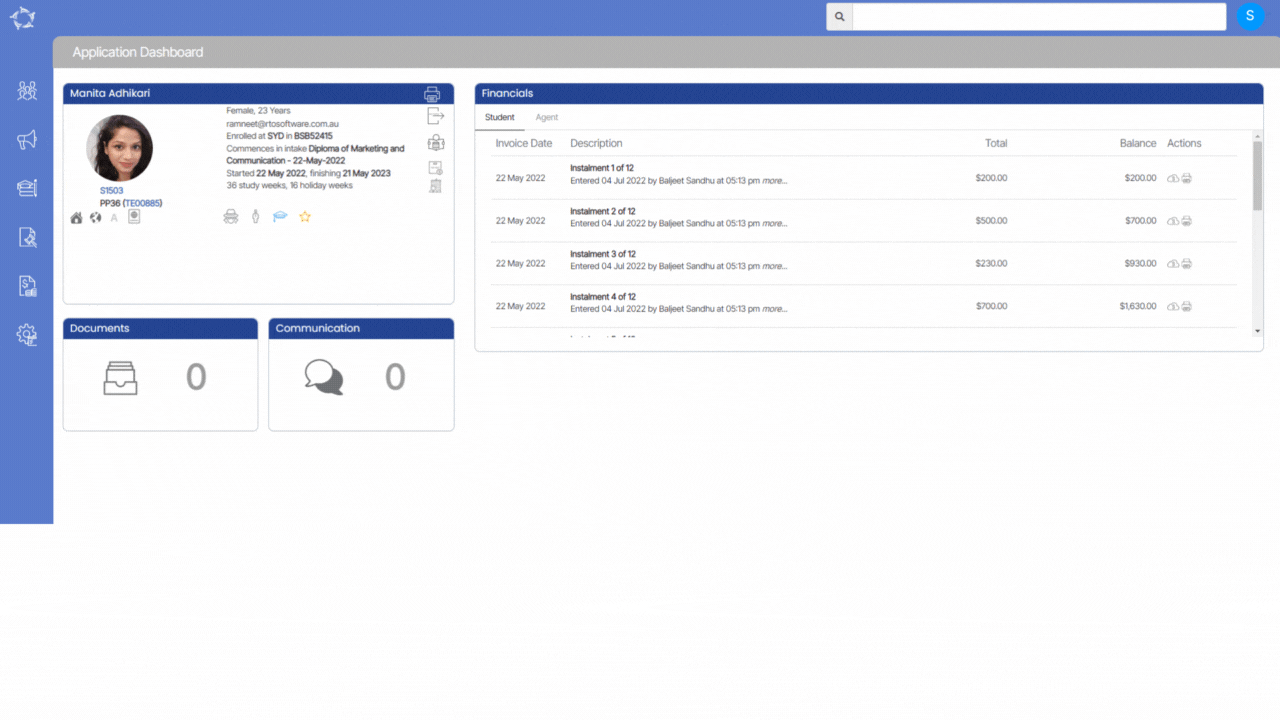
If you have any queries, please do not hesitate to contact us on 1300 85 05 85 or email us on support@rtosoftware.com.au
