Application Dashboard > Application Profile Tile
This tile will show you the basic information about the applicant. You can update and edit the AVETMISS settings, Group Training Plans, FEE-HELP, and Employer Tracking, and many more fields related to the application.
Note – In the horizontal icons, Some of them Address, Overseas information, AVETMISS Student, etc. have tooltips and once you move the cursor on the icon, it will show you the information about the icon. To know more about the tooltip icons you can see the information on the Applicant Profile Tile and Student Profile Tiles.
Also, once the application is converted to enrolment, you cannot make any changes from the application dashboard. However, you can make changes from the Enrolment Dashboard.
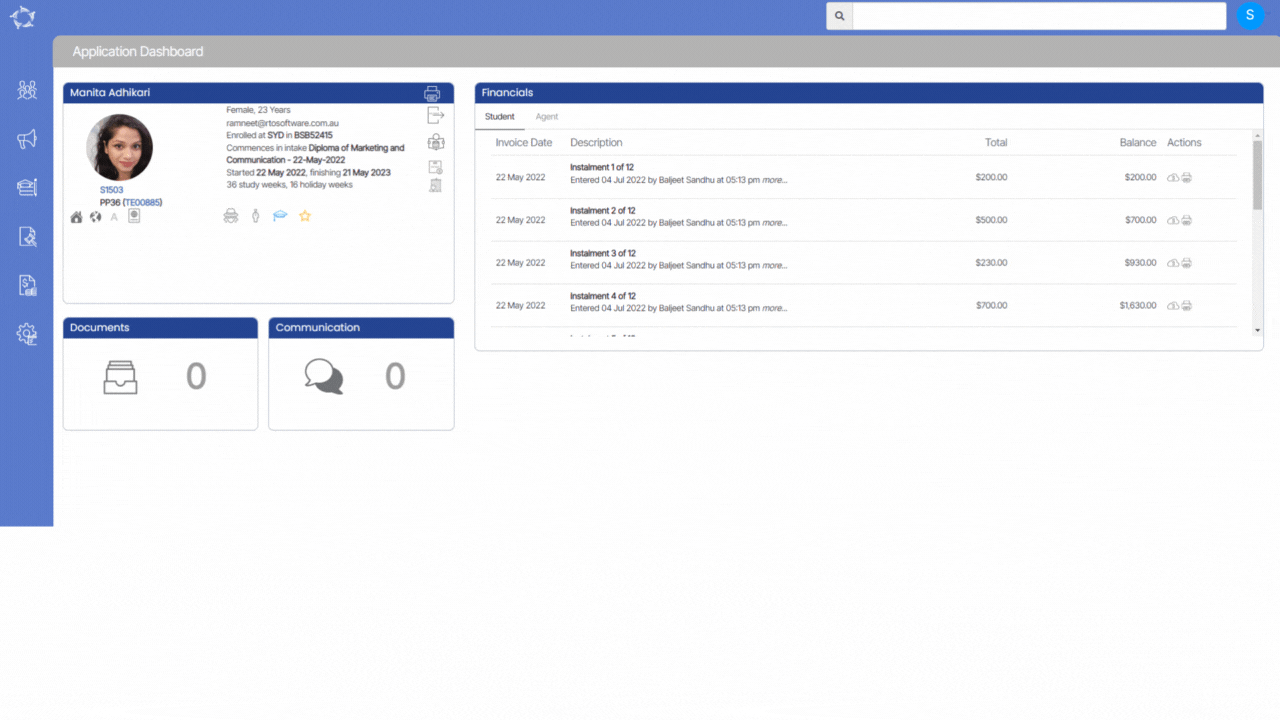
Vertical Icons
Horizontal Icons
If you have any queries, please do not hesitate to contact us on 1300 85 05 85 or email us on support@rtosoftware.com.au













