Enrolment Dashboard > Financials Tile > Agent Tab Delete icon
If you want to remove the agent linked with the student enrolment then you can delete it by using the delete button on the agent tab from the Enrolment Dashboard > Financial tile.
IMPORTANT– The system will not allow you to delete the agent if there is any agent payment has been made. You need to delete the agent payment first to delete the agent.
Below are the steps to delete the agent and agent payments.
- Go to the Enrolment Dashboard > Financial Tile > Agent Tab and then select the more option.
- Select the delete icon to delete the agent payment.
- Once you select the delete icon the system will show you the popup message on top of the screen. (Are you sure you want to delete the agent payment #). You can select OK to delete or cancel to leave it as it is.
- Once the payment has been deleted, you will be able to remove the agent from the enrolment.
- You need to go back to the enrolment dashboard > Financial Tile > Agent Tab
- Select the delete icon to delete the agent.
- The system will reload the screen and the agent will get removed from the enrolment.
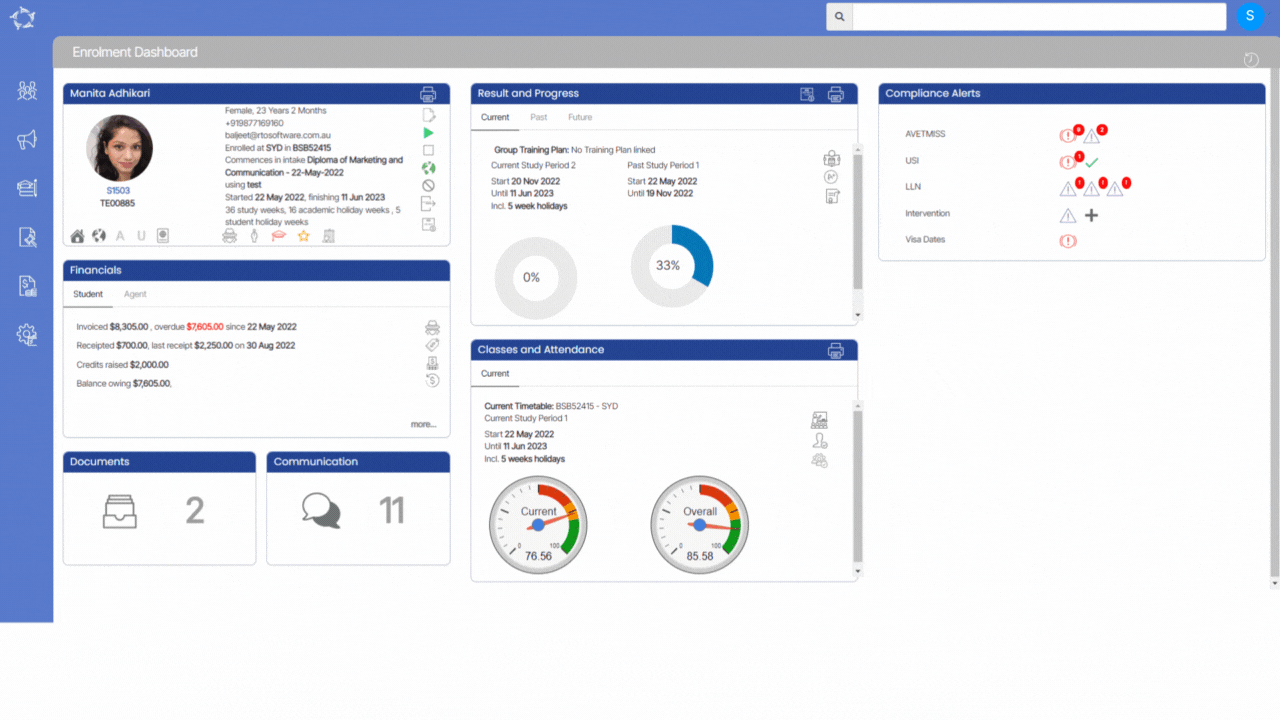
If you have any queries, please do not hesitate to contact us on 1300 85 05 85 or email us on support@rtosoftware.com.au
