IMPORTANT – We believe that staying informed about the latest developments in our software is vital for optimising your experience and maximising the benefits of using our system. To view the latest updates and modifications on the Payment Due Tile and Payment Dues Listing Screen, we kindly request you to navigate to the History icon 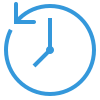 showing above. By selecting this icon, you will gain access to a detailed log of all the recent changes made to the software.
showing above. By selecting this icon, you will gain access to a detailed log of all the recent changes made to the software.
Overview
The Payment due signifies the deadline by which a required payment must be submitted to meet a financial commitment. This provides a comprehensive view of the fees associated with each individual program, all within a specified date range. At the base of this overview, the cumulative payment due for all programs is presented.
Notably, the program amounts are interactive hyperlinks. Upon selecting any of these program links, the system will seamlessly navigate to the Payment Due Listing screen. This screen will then display a grid containing a list of enrolments, each accompanied by their respective outstanding payment amounts. This convenient functionality ensures efficient management of payment obligations and associated details.
Understand the amount being displayed for each program
You will see the total due amount for each program
1) The count includes all the enrolments which are linked to that program.
2) It includes only started enrolments.
3) It doesn’t include cancelled enrolments or invoices.
4) It only includes the amount which is upcoming not the past overdue.
5) It looks for invoice’s due dates which lie within the selected date range.
You have to use the calendar option to select the specific date range. Click here to learn about the calendar option ![]()
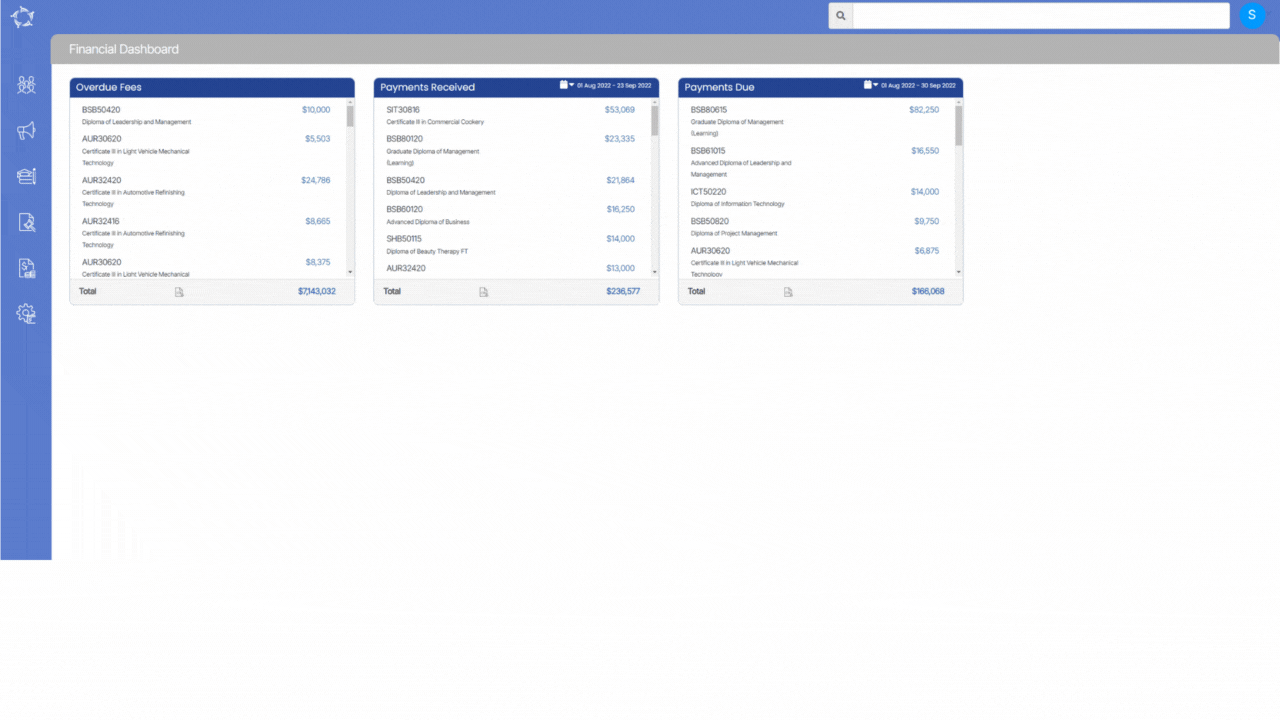
If you have any queries, please do not hesitate to contact us on 1300 85 05 85 or email us on support@rtosoftware.com.au
