Main Dashboard > Enrolment Dashboard > Financial Tile
If the agent was not initially linked to the enrollment process, it is now possible to establish this connection directly from the enrollment dashboard. By utilizing the agent linking feature, you gain access to a comprehensive range of information and capabilities related to financial transactions. These functionalities empower you to efficiently handle financial transactions and ensure accuracy in financial records.
To link an agent with an enrollment, please follow the steps below:
- Access the Enrollment Dashboard.
- Navigate to the Financial tile, located directly below the enrollment student profile tile.
- Click on the agent icon within the student financial tile to open a pop-up window for agent linking.
- Utilize the magic search field within the pop-up to search for the desired agent. As you type, the search suggestions will display matching agents.
- Select the appropriate agent from the suggestions and click the update button. The screen will refresh, and the agent tab will appear in the financial tile.
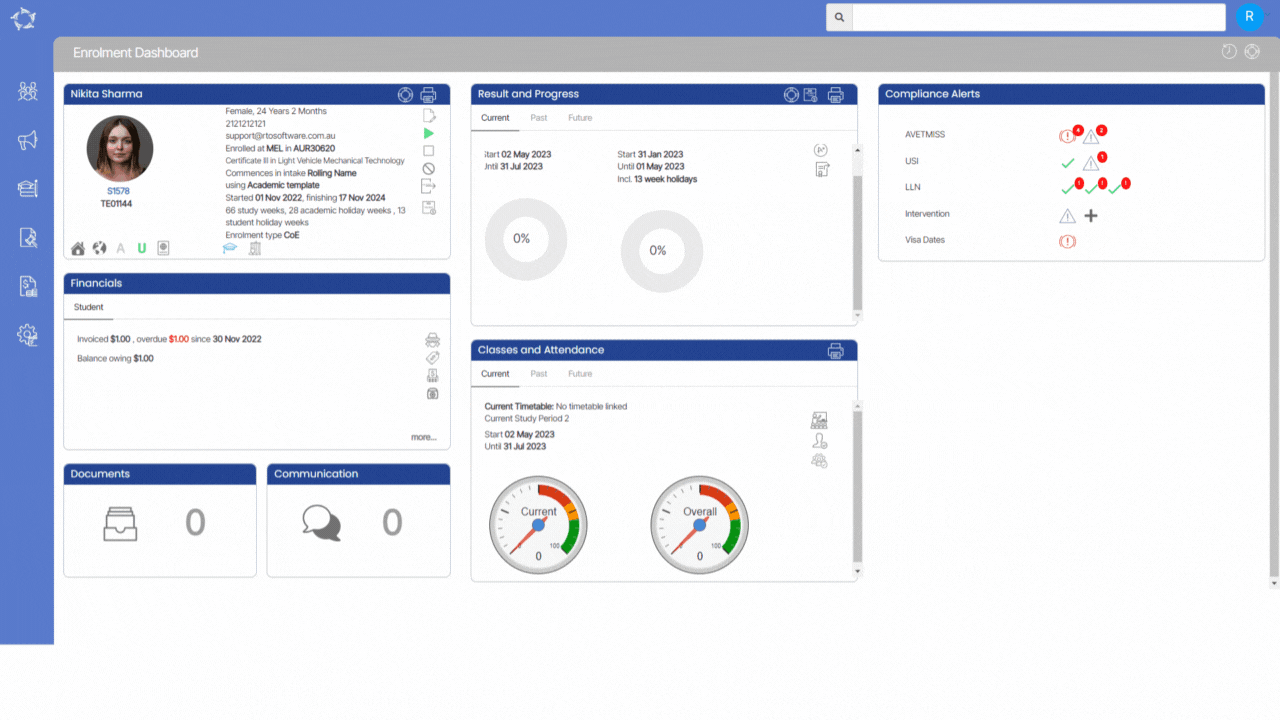
If you have any queries, please do not hesitate to contact us on 1300 85 05 85 or email us on support@rtosoftware.com.au
