In TEAMS, It’s important that you start enrolments when the students are going to start studying their program. And in TEAMS, you do not have to manually open each enrolment and start it, instead, we have starters tile > starters listing screen that you can use to start the enrolments in bulk. This post will explain to you how to use the starters listing screen to start the enrolments all at once.
- Once you are on the starters listing screen, select the enrolments which you wish to start in bulk.
- Go to the Burger menu and select the Start Enrolment option.
- The system will mark those selected enrolments as started.
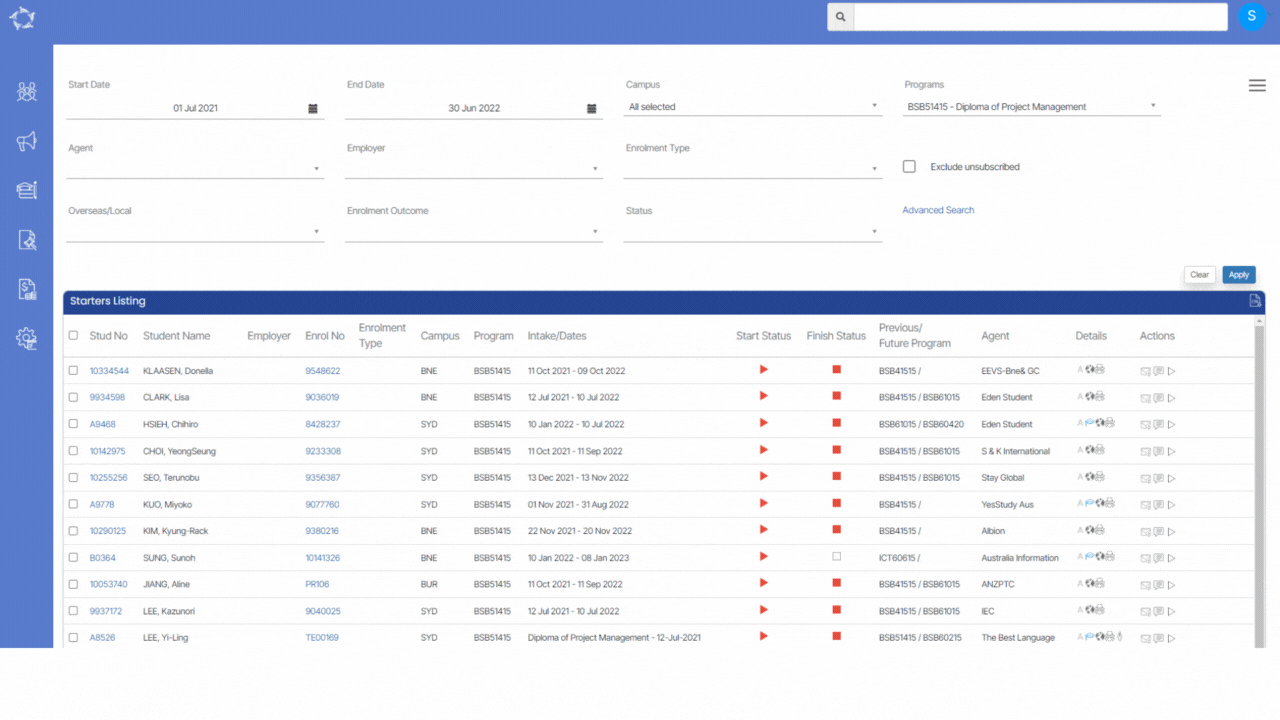
If you have any queries, please do not hesitate to contact us on 1300 85 05 85 or email us on support@rtosoftware.com.au
