Dashboard > Compliance > TPS History
This screen is designed to display a comprehensive list of all TPS reports generated within a selected calendar year. It also allows for the updating of payment information, and uploading of invoices, and payment receipts. Upon loading the screen, all TPS reports generated during the selected date range will be visible.
Once a report has been submitted to the government, an invoice can be generated and uploaded via this screen along with payment details. Additionally, once the invoice has been paid, the receipt can also be uploaded by clicking on the edit icon under the actions column.
For ease of access, the generated report, uploaded invoice, and payment receipt can be downloaded by clicking on the file name under their respective columns (File, Invoice, and Payment Receipt).
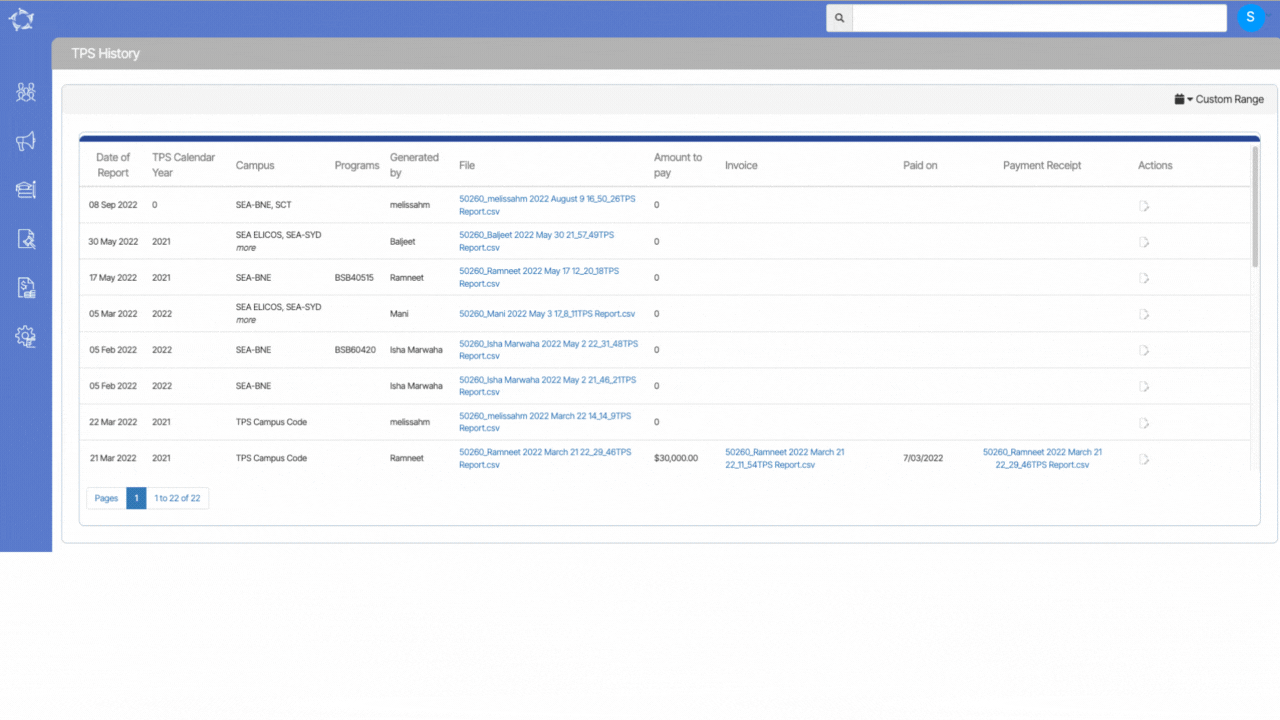
If you have any queries, please do not hesitate to contact us on 1300 85 05 85 or email us on support@rtosoftware.com.au
