10 Aug 2023
We are excited to announce the latest addition to our software – the Update Trainer in bulk feature, now available on both the Continuing Listing Screen and the Starters Listing Screen. To access this feature, simply navigate to the Burger Menu located on the respective screens. With this new functionality, managing multiple enrolments is easier than ever before.
To update trainers for multiple enrolments simultaneously, begin by selecting the tick boxes next to the student numbers from the grid. After making your selections, click on the Update Trainer option from the burger menu. A convenient pop-up window will appear, displaying the selected enrolment numbers alongside a dropdown menu of available trainers. you can choose the desired trainer from the dropdown list according to your specific requirements. Once you have made your selection, hit the Update button to confirm the changes. The system will then automatically refresh the screen, seamlessly taking you back to the respective listing screen.
NOTE – Once you have successfully updated the trainer in bulk using our convenient feature, the system takes care of automatically updating the changes across all relevant screens. This includes the Edit Enrolment Details screen, where you can find the updated trainer information for each enrolment. Additionally, the Training Plan and Results screen will also reflect the latest trainer assignments, ensuring accurate and up-to-date records.
IMPORTANT – Let’s explore the three different scenarios of how the Update Trainer in bulk feature operates:
Scenario 1, when there is no trainer currently linked to the enrolments, and you proceed to update the trainer in bulk for those specific enrolments, the system acts swiftly and efficiently. It simultaneously updates all the selected enrolments with the newly assigned trainer, ensuring seamless integration and accurate records.
Scenario 2 involves enrolments that already have a trainer linked, visible on both the Edit Enrolment Detail and Training Plan & Results screens. In this case, when attempting to update the trainer for these enrolments in bulk, the system identifies that no changes are necessary. As a result, it retains the existing trainer assignments and does not update anything on the selected enrolments.
Scenario 3, suppose the trainer is already associated with the enrolment and appears on the Training Plan and Results screen for certain subjects. If you choose to update the trainer for this enrolment in bulk, the system intelligently updates only those subjects where the trainer was not previously linked.
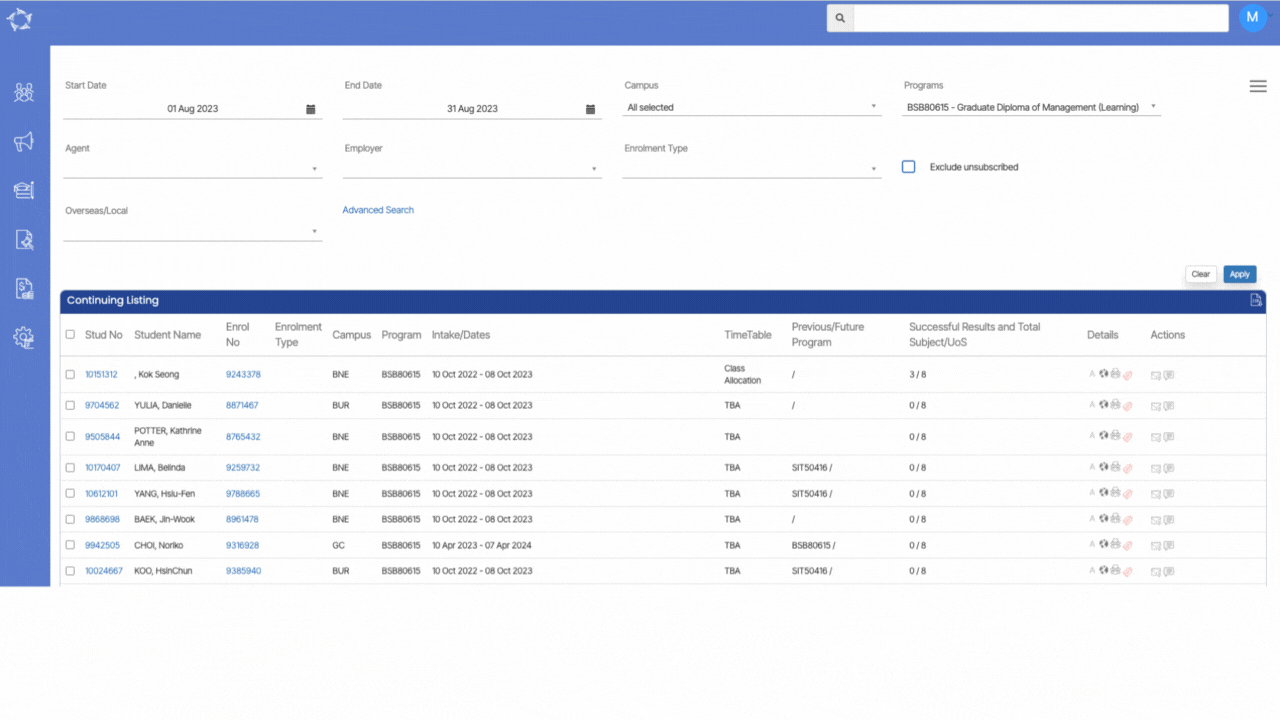
If you have any queries, please do not hesitate to contact us on 1300 85 05 85 or email us on support@rtosoftware.com.au
