We are pleased to inform you about the recent improvements we have implemented in the Class Allocation Step 2 screen. Previously, the system sorted enrolments in ascending order within the grid, but we have now made a significant change to enhance user experience.
With this latest update, the sorting feature has been specifically applied to the Student’s Name column. As a result, when viewing the grid, the student’s names will be arranged in ascending order, making it much easier for you to navigate and manage class allocations.
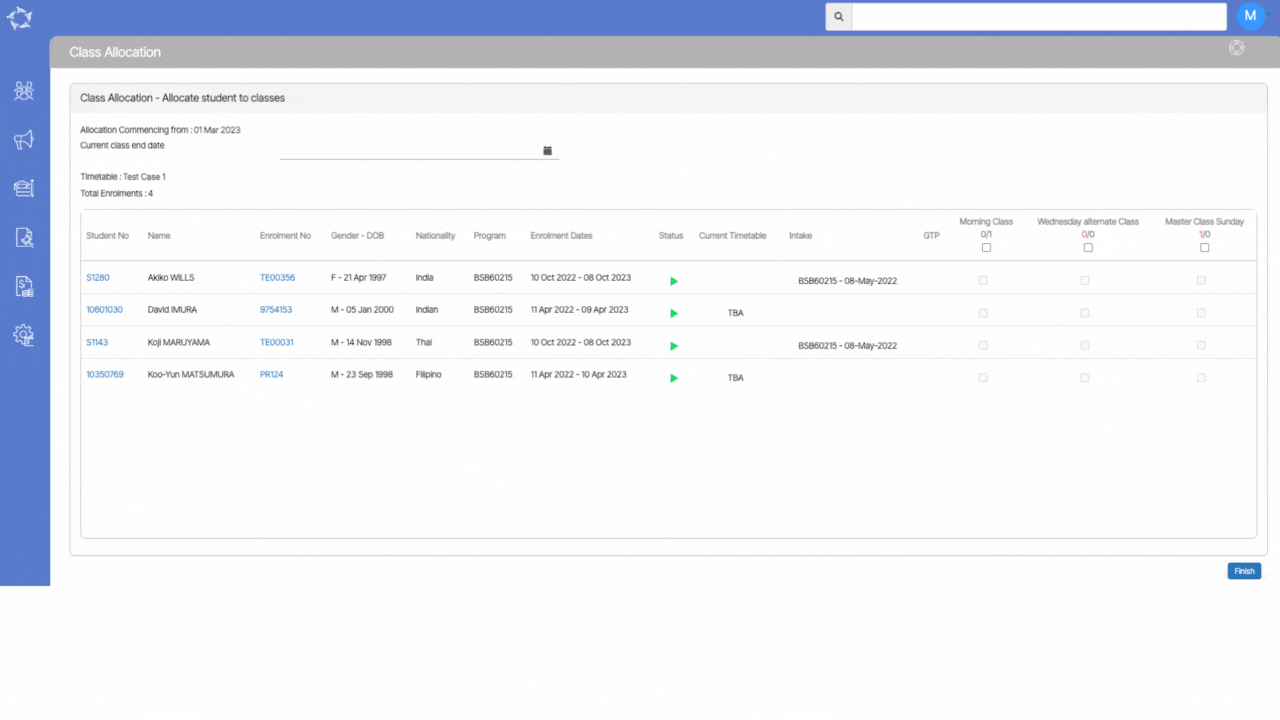
If you have any queries, please do not hesitate to contact us on 1300 85 05 85 or email us on support@rtosoftware.com.au
