We have recently implemented significant enhancements to the Student Dashboard, particularly to the Current & Upcoming Enrolment tile and the Historical Enrolments tile. With these updates, you can now enjoy increased flexibility in accessing important information.
One notable improvement is the ability to view enrolment outcomes directly from the Student Dashboard, providing a quick overview of a student’s current status. Additionally, we have included the campus code for each enrolment, and by simply hovering the mouse over the code, a tooltip will display the corresponding campus name. This makes it easier and more efficient for you to access vital enrolment details without the need to navigate to the Enrolment Dashboard. Whether it’s a student’s course withdrawal or an updated outcome, all pertinent information can now be readily accessed from the Student Dashboard.
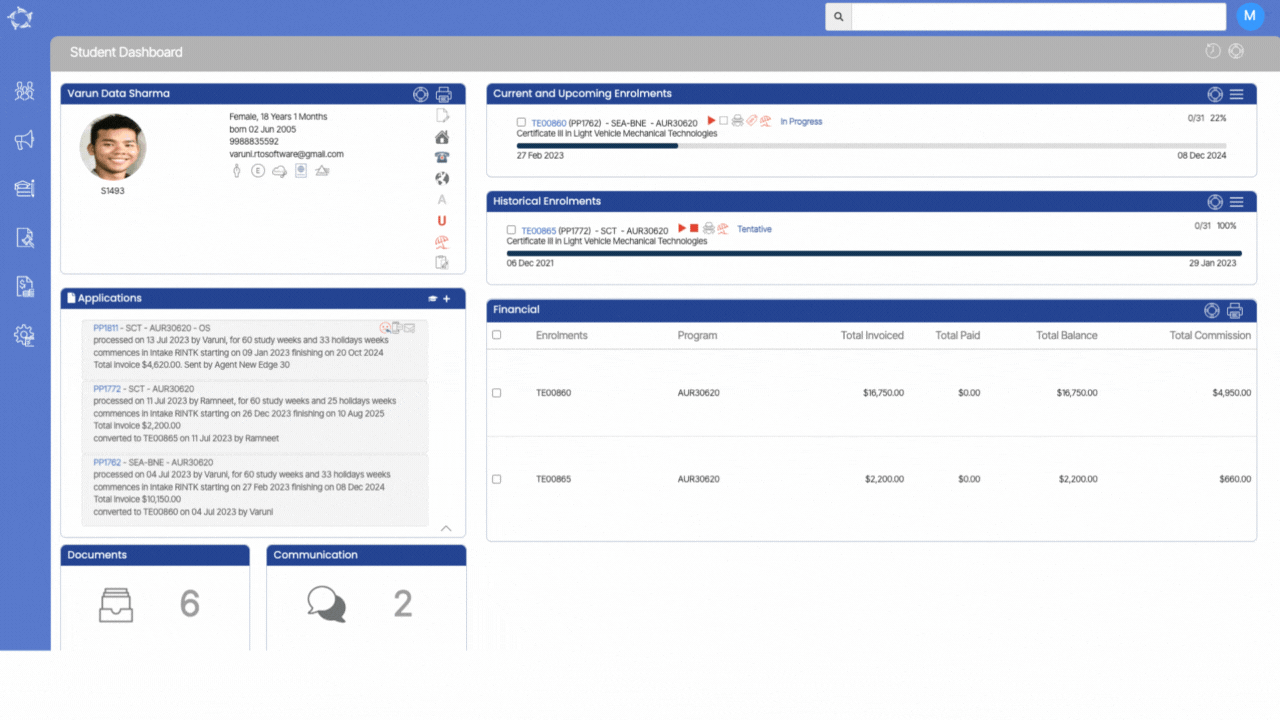
If you have any queries, please do not hesitate to contact us on 1300 85 05 85 or email us on support@rtosoftware.com.au
