Welcome to the latest update for TEAMS
Some key changes made in this update are:
- TEAMS transition from USI web service 4.0 to USI web service 5.0
- Report Dashboard Optimisation
- New Survey screen has been introduced
- Action Details report is now available in the task management process
- Added multiselect campus dropdown for Intervention Status report
- intakes/dates column in all listing screens now displays both Intake names and enrolment dates
For a full list of what has been done in the system, please see the below list:

USI Web Service Version 5.0
We are thrilled to share the exciting news that TEAMS has successfully transitioned from the USI web service 4.0 to USI web service 5.0
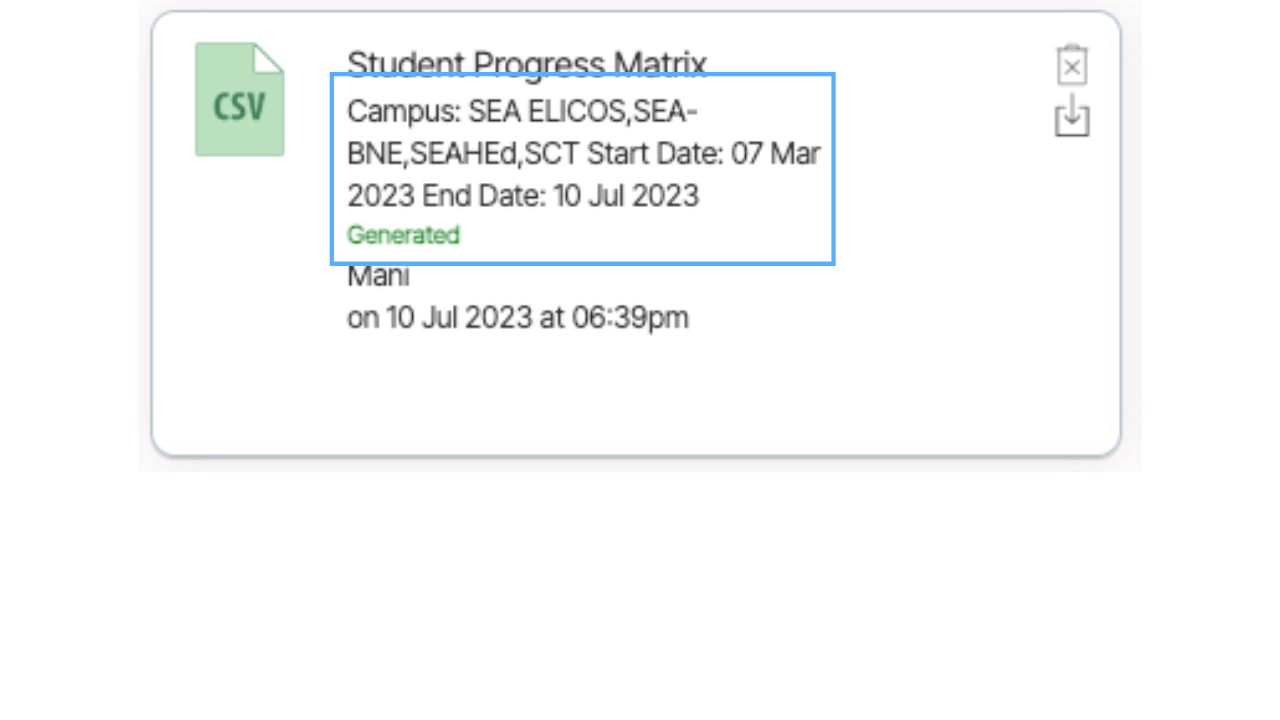
Report Dashboard Optimisation
Now, whenever you generate a CSV report, the report dashboard will provide additional information to enhance clarity and context.
Specifically, the dashboard will display the Campus name, taking into account any multiple campuses selected while generating the report. Additionally, the report’s start date and end date will be prominently displayed, offering clear visibility into the specific timeframe covered by the report.
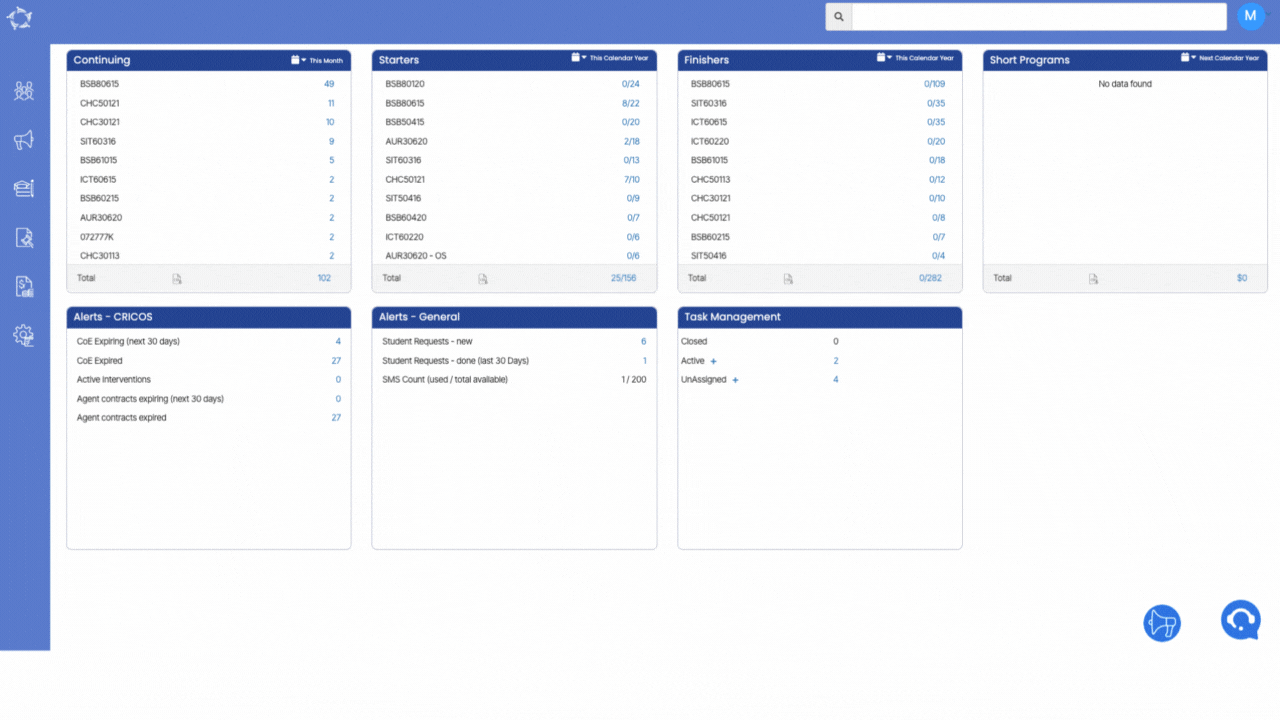
Survey Screen
With this new feature, you can design surveys, customise questionnaires, and tailor the survey flow according to their specific requirements.
The addition of this new screen aims to enhance the survey management capabilities of our system, facilitating efficient survey creation and empowering you to gather valuable insights from their survey students.
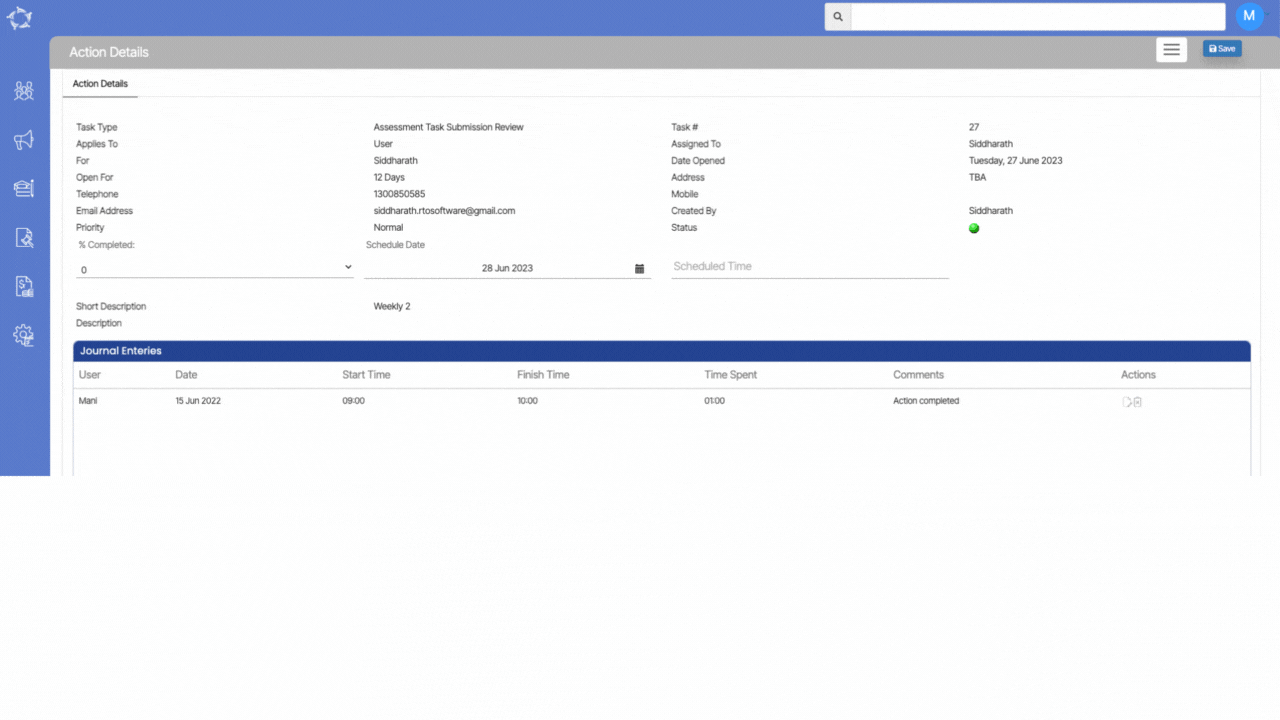
Task Management – Action Details New Report
We are pleased to inform you that a new report called the Action Details Report has been added to our system.
The report provides a comprehensive view of all the details associated with tasks created from the Task Entry Screen. Additionally, it includes action logs for Journal Entries.
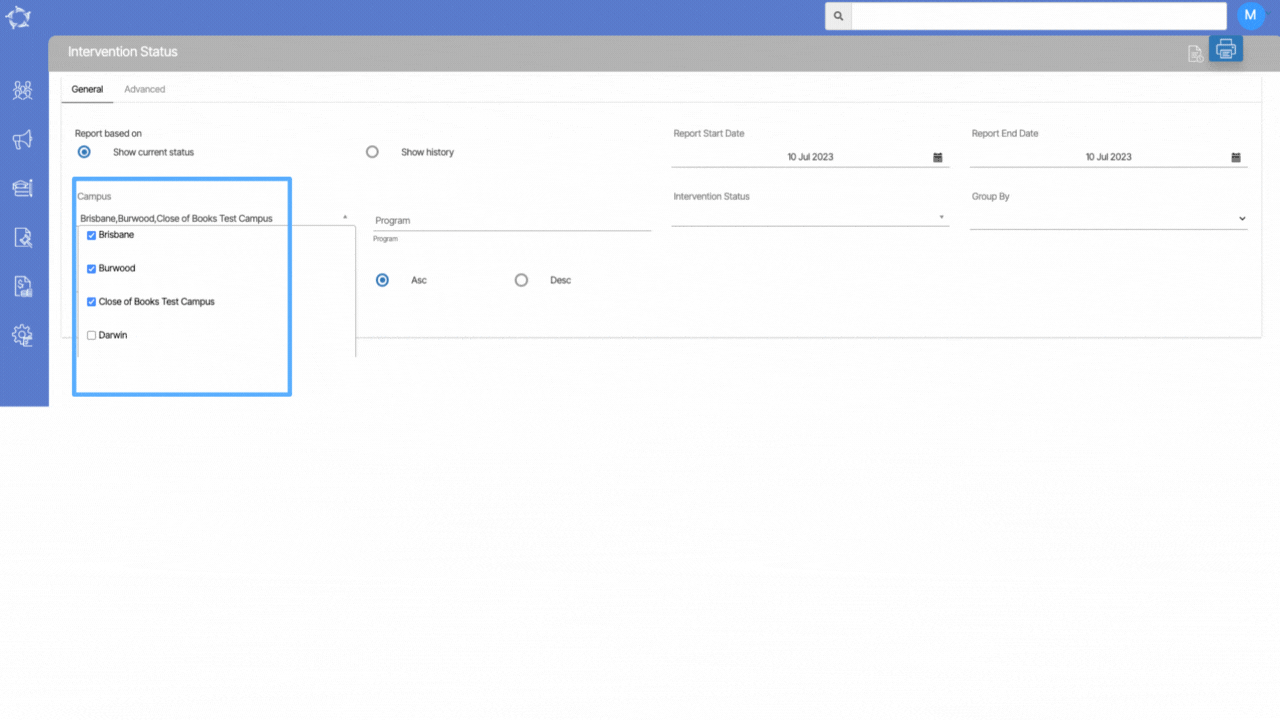
Intervention Status Report – Campus Dropdown Changes
The key change involves transforming the Campus dropdown into a multi-select option. Previously, you were limited to selecting only one campus at a time for generating these reports.
We believe that this enhancement will significantly improve the reporting experience, enabling more efficient and effective monitoring of student outcomes across various campuses.
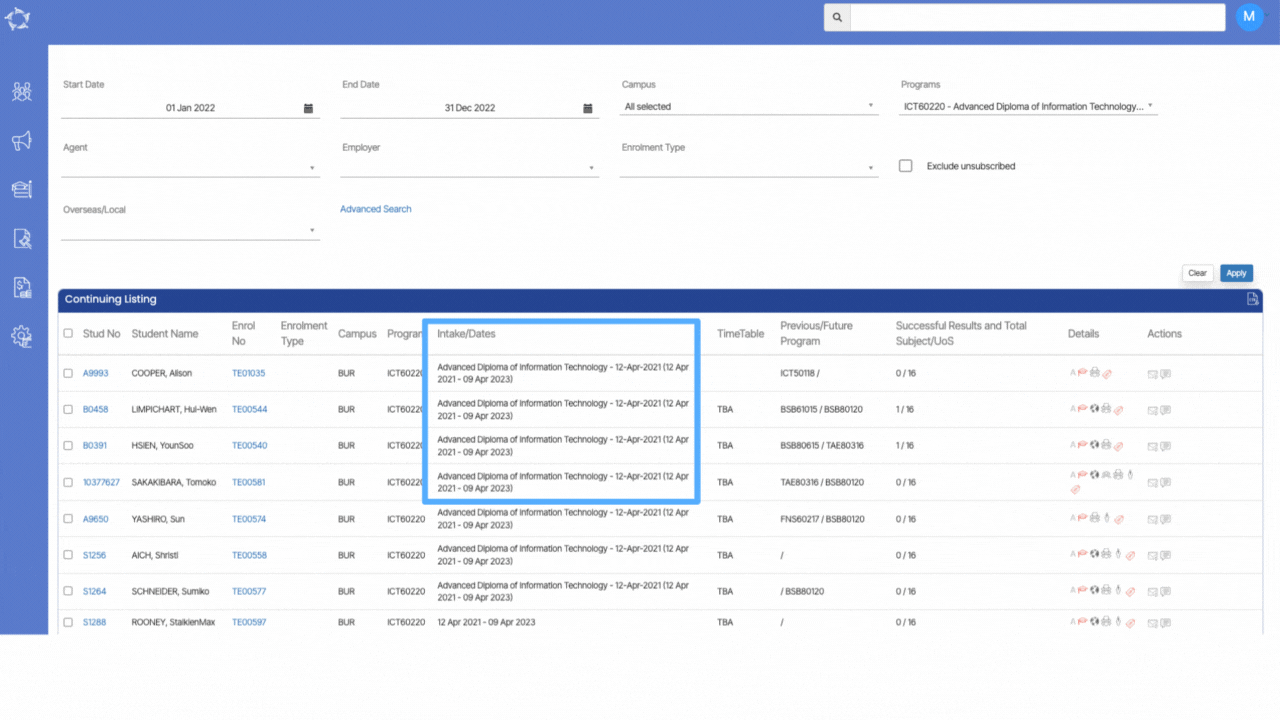
Listing Screens – Intake/Dates Column Changes
This modification allows you to quickly identify and associate enrolment information with the specific intake, providing a more comprehensive view of the data presented in the listing screens.
Our mission is to build software that helps you do things more efficiently. Your input and engagement are vital in helping us improve our service and offerings for your college. We are always open to listening to your feedback.
Any questions, please feel free to reach out to us. We look forward to serving you to the best of our ability.
Please review the changes and if you would like further clarification, please contact our Support team.
A big thank you to so many of you who have been actively participating in helping us bring these new improvements to life.
Next update is due on Thursday, 27th July 2023
Note: Please alert other team members within your college if the changes outlined above affect their role or department.
Thank you for taking the time to read this post.
If you have any queries, please do not hesitate to contact us on 1300 85 05 85 or email us on support@rtosoftware.com.au
