Welcome to the latest update for TEAMS
Some key changes made in this update are:
- Implemented changes to the Task Management tile and tiles screens
- New enhancements to the Group Training Plans Entry Screen
- New Refresh Icon introduced for Financial Tiles
- Student Passport Merge Field introduced for student Certificates
- New default Site Setting has been introduced for Completed Qualification
- Enhanced Trainer’s User-Related Restrictions
- New label for Negative Invoice Reference
You will also see the Q&A section of our What’s New summary. Here we will provide answers to the questions that are most frequently asked about TEAMS.
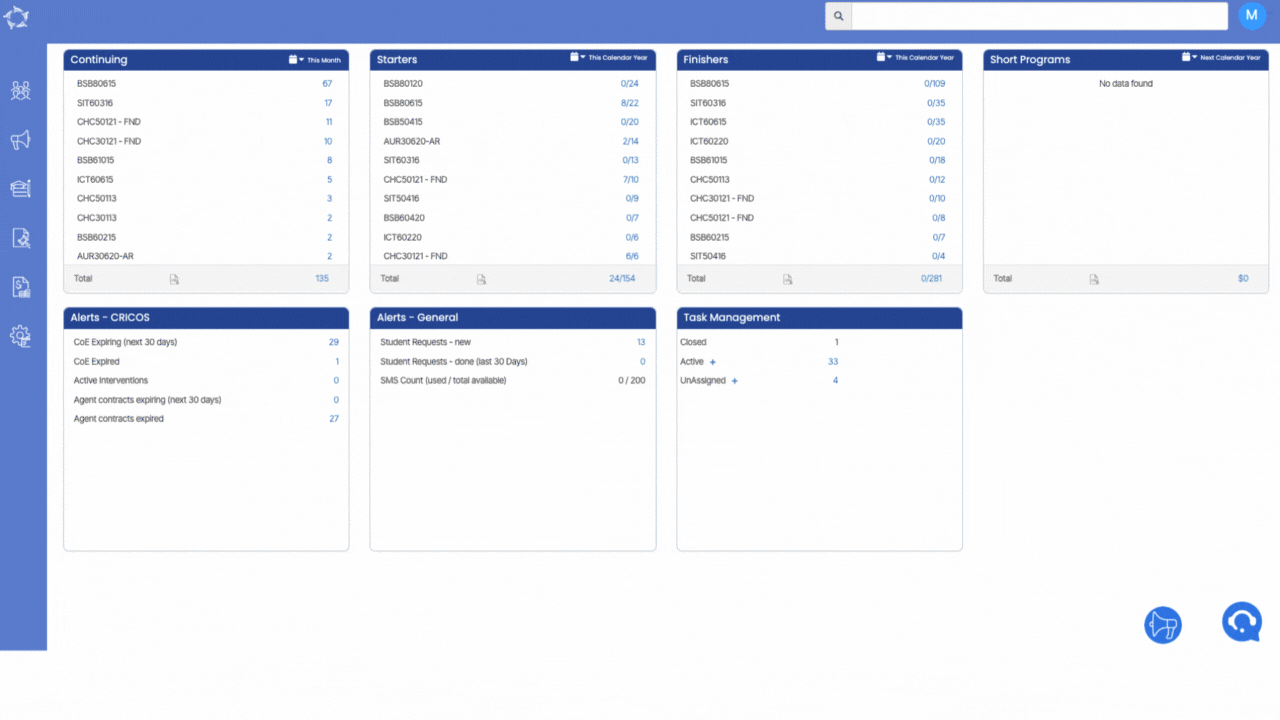
Task Management – Enhancements
Task management plays a crucial role in efficiently organising and handling tasks associated with different entities in TEAMS, including Students, Enrolments, Agents, Employers, and more.
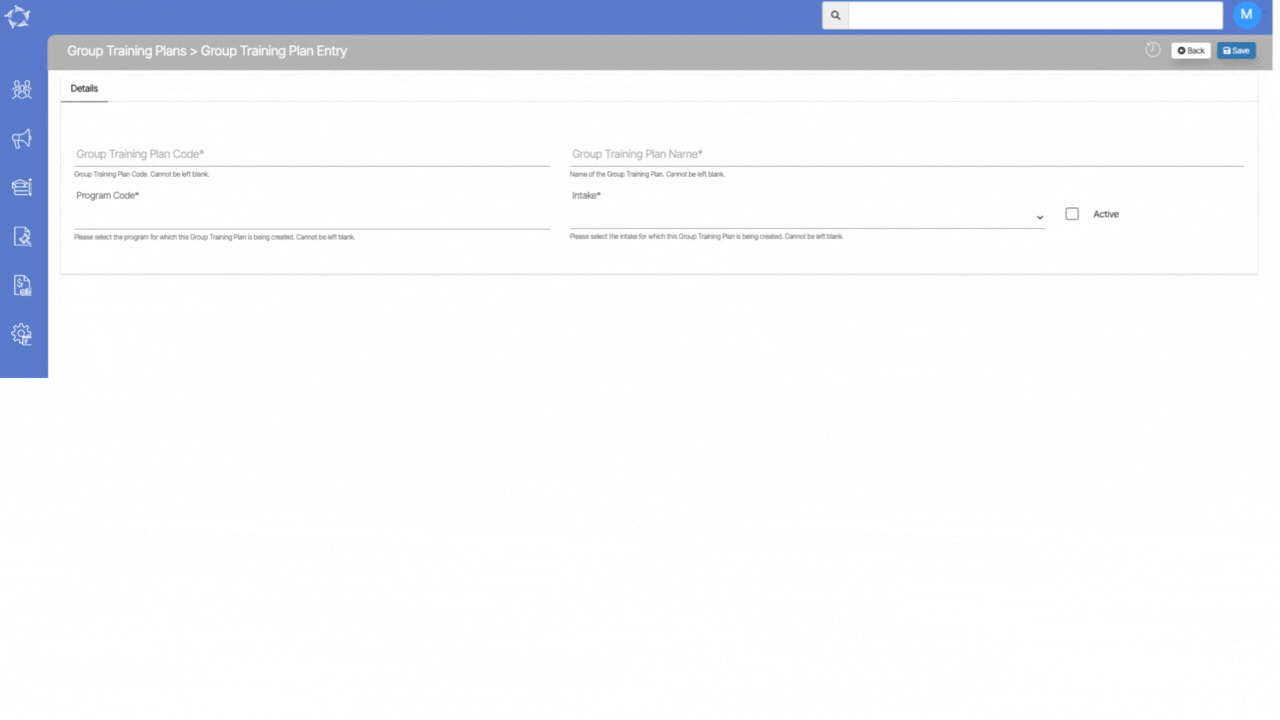
Group Training Plans Entry Screen Optimisation
An improvement has been made to the entry screen for group training plans, resulting in a more efficient process. With this enhancement, there is no longer a need to manually input the subjects and their corresponding dates.
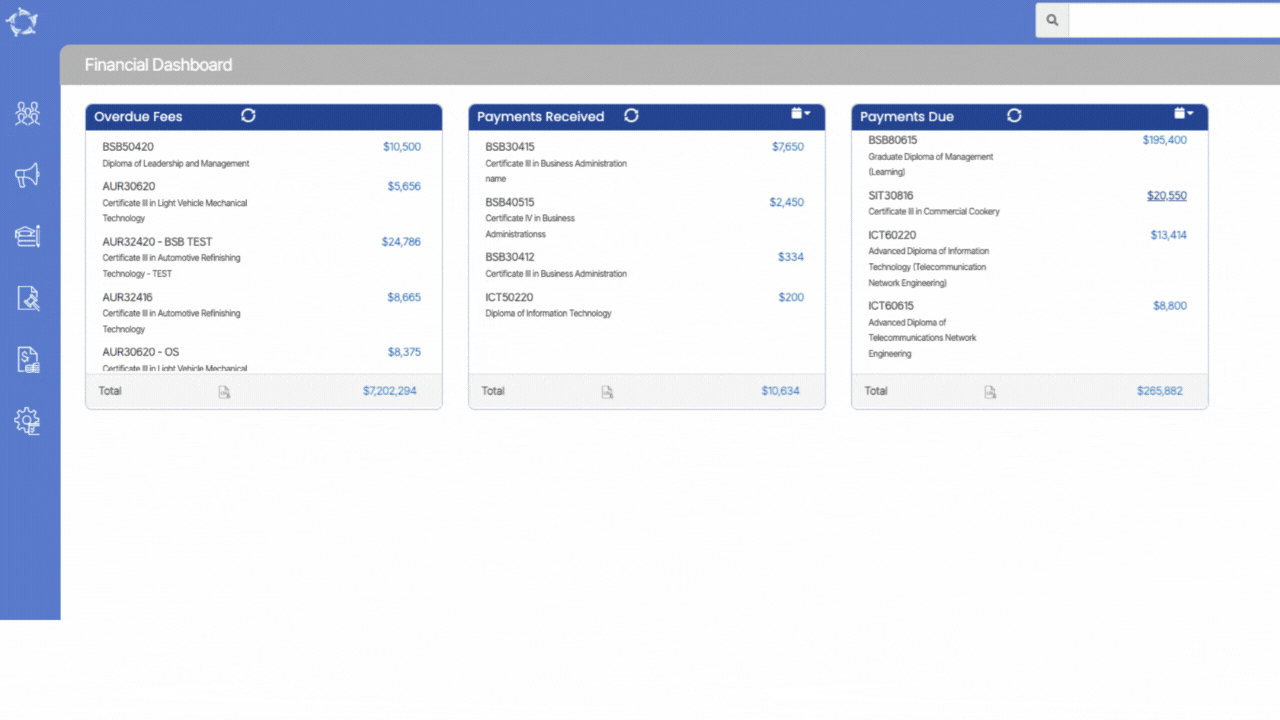
Financial Dashboard – New Refresh Icon on Financial Tiles
You will now notice a new refresh icon accompanying the financial tiles, specifically the Overdue Fees, Payments Received, and Payments Due sections.
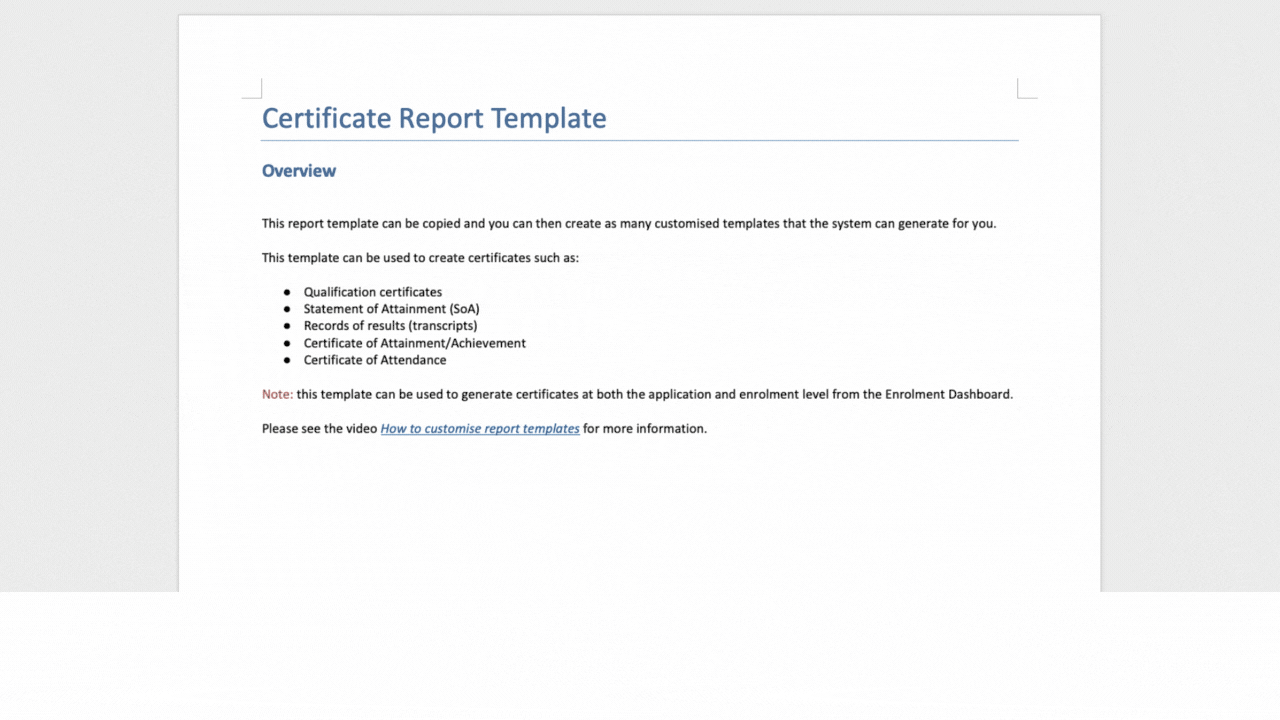
Certificate Report – Student Passport Number New Merge Field
This merge field is designed to incorporate and print the student’s passport number on the certificate.
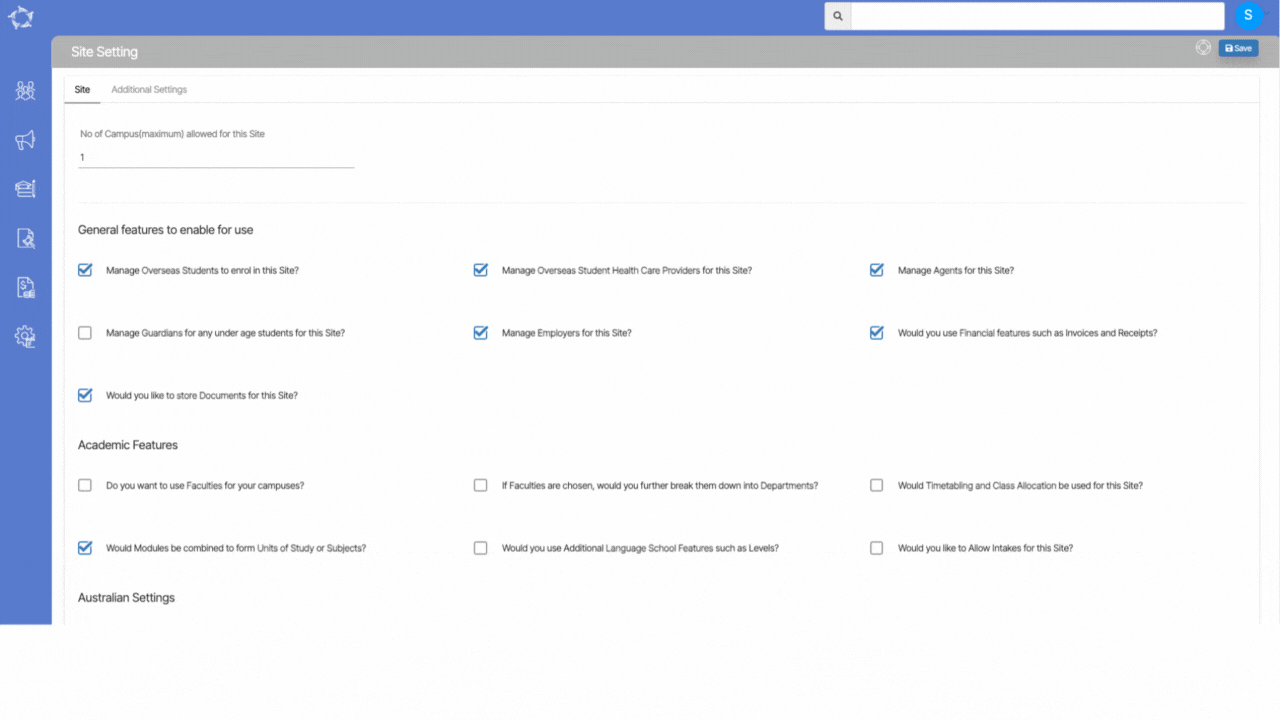
Completed Qualification – Default Setting
We have introduced a new system setting that aims to simplify the process of managing qualification information for your students. This system setting is added under the System Admin > Site Setting menu.
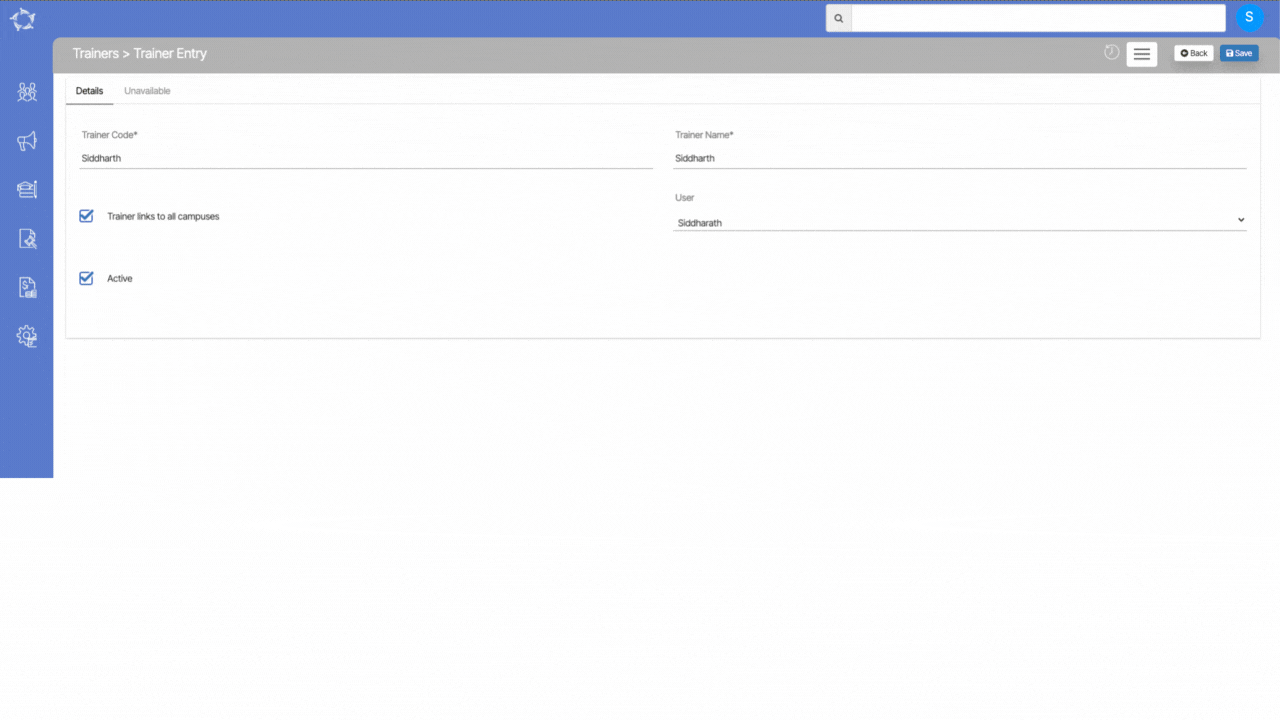
Enhanced Trainer’s User-Related Restrictions
Now, when a user is linked to a trainer, they will have restricted access to the Dashboards and Screens within the system.
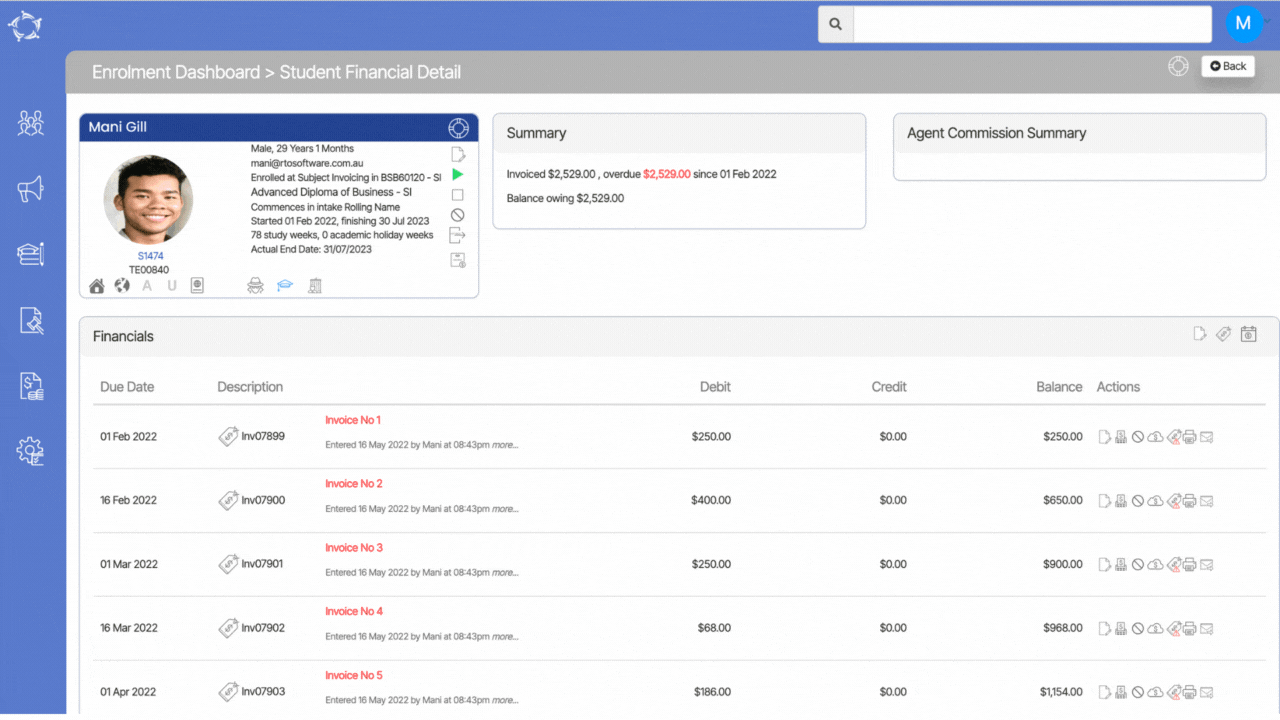
Negative Invoice Reference – New Label
The system will now display this Negative Invoice Reference Number in the Transactional Details section for that particular Negative Invoice.
Q&A
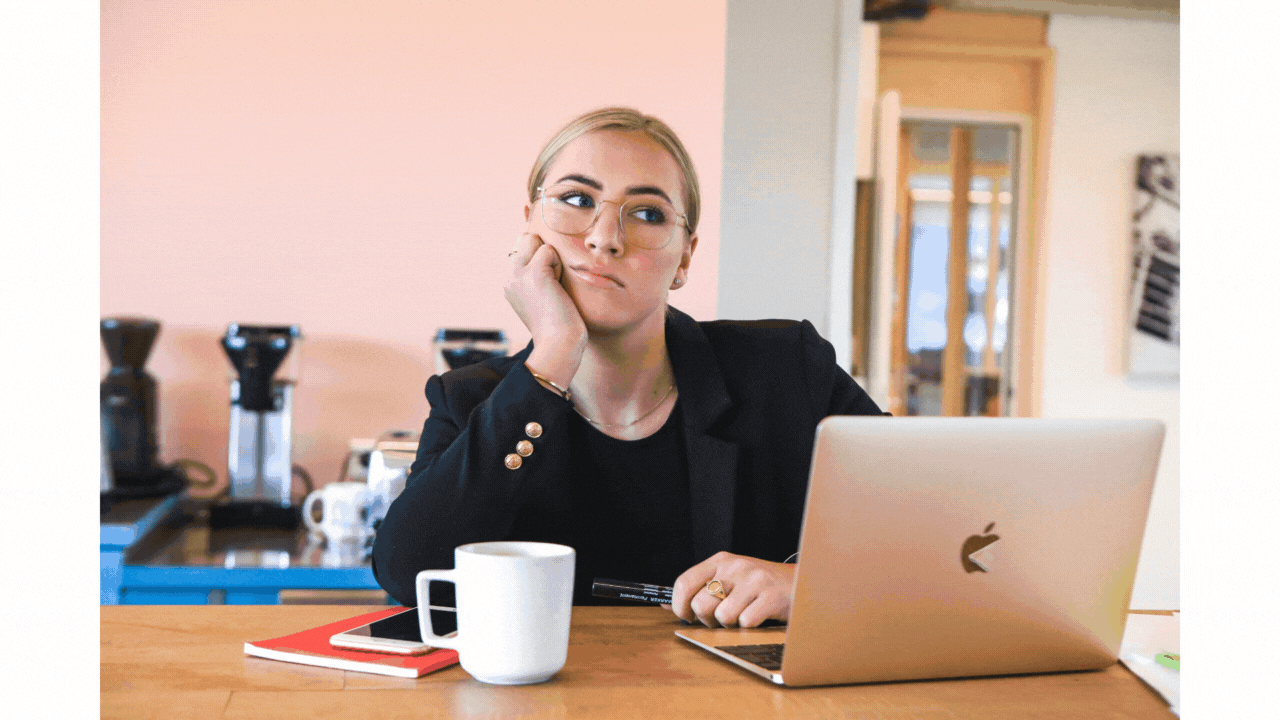
Do you have a TEAMS question?
Make a list of your questions, send them to our support teams and we will send you the answer and add them to our fortnightly update.
Select the read more button as here are some questions we get asked and then answers on how to do them in TEAMS.
Our mission is to build software that helps you do things more efficiently. Your input and engagement are vital in helping us improve our service and offerings for your college. We are always open to listening to your feedback.
Any questions, please feel free to reach out to us. We look forward to serving you to the best of our ability.
Please review the changes and if you would like further clarification, please contact our Support team.
A big thank you to so many of you who have been actively participating in helping us bring these new improvements to life.
Next update is due on Thursday, 13th July 2023
Note: Please alert other team members within your college if the changes outlined above affect their role or department.
Thank you for taking the time to read this post.
If you have any queries, please do not hesitate to contact us on 1300 85 05 85 or email us on support@rtosoftware.com.au
