Main Dashboard > Task Management Tile
A new feature: Task Management, has been introduced in the system for you to efficiently manage and organise tasks related to various objects in TEAMS; Students, Enrolments, Agents, Employers, and more. The Task Management tile provides an overview of different task categories, including Closed tasks, Active tasks and Unassigned tasks. Each of these sections has dedicated screens that let you perform specific actions on tasks.
IMPORTANT – It is of utmost importance to note that Task Management is a system setting that exists within the system. Should you desire to enable this setting for your RTO, it is imperative that you contact our support team, who will then provide you with the guidance and support required to proceed with the subsequent actions involved in enabling this setting.
The Task Management tile will show you:
- Closed Tasks – When a task is completed, it is moved to the closed tasks section. This allows users to have a clear record of tasks that have been successfully completed, providing a realistic overview of progress and helping with performance analysis.
- Active Tasks – You will be able to add new tasks and view the existing ones from this section. Click on the Task Details screen link to know more about its subsequent actions.
- Unassigned/Overdue Tasks – When you select this option, the system will direct to you to the Task Details screen, where you will be able to see the unassigned and overdue tasks..
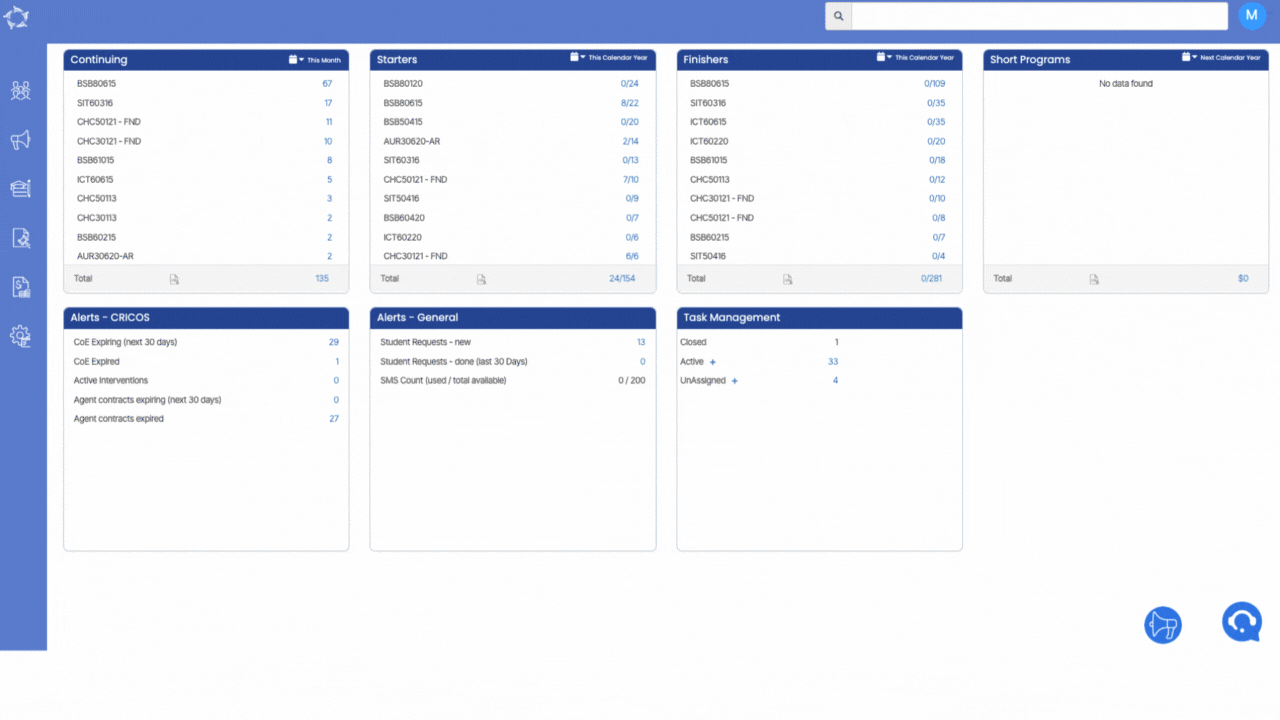
If you have any queries, please do not hesitate to contact us on 1300 85 05 85 or email us on support@rtosoftware.com.au
