The Academic Template Entry screen provides a convenient way to select the number of semesters or terms for a particular academic program. Based on the chosen number of semesters/terms, the screen dynamically displays the corresponding academic patterns. Each pattern represents a specific arrangement of study weeks and holiday weeks within a semester/term.
To ensure accurate scheduling, it is necessary to update the number of study weeks in each pattern by taking into account the total number of holiday weeks. This adjustment ensures that the academic schedule accurately reflects the available time for studying and taking breaks throughout the academic year.
When accessing the Academic Template Entry Setup screen, you will be presented with two tiles. The first tile displays the Academic Template code and name, providing a quick reference to identify the specific template being utilised. The second tile on the screen is dedicated to the Define Academic Pattern functionality. Here, you can explore and configure the academic patterns associated with the selected template. These patterns represent different arrangements of study weeks and holiday weeks within a semester or term.
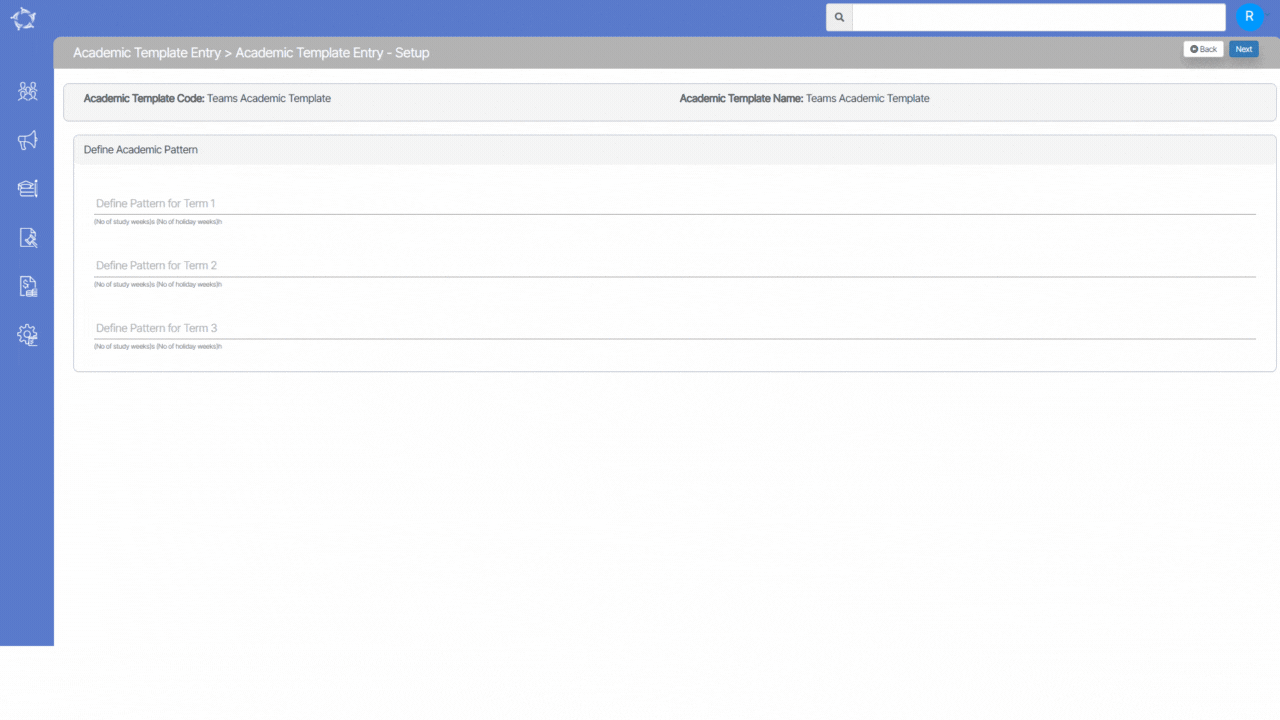
If you have any queries, please do not hesitate to contact us on 1300 85 05 85 or email us on support@rtosoftware.com.au


