Main Dashboard > System Admin menu> Import Data
The Import File screen is designed to facilitate the seamless transfer of data in the system. With its intuitive layout and clear instructions, you can easily navigate through the process of selecting and uploading files. You can import data in CSV format, including student master, avetmiss information, overseas information, and result results.
The Approved User dropdown field allows you to assign specific users with the authority to perform the import operation, ensuring data security and accountability.
Selecting the Next button prompts you to proceed confidently to the next step, enhancing usability and efficiency.
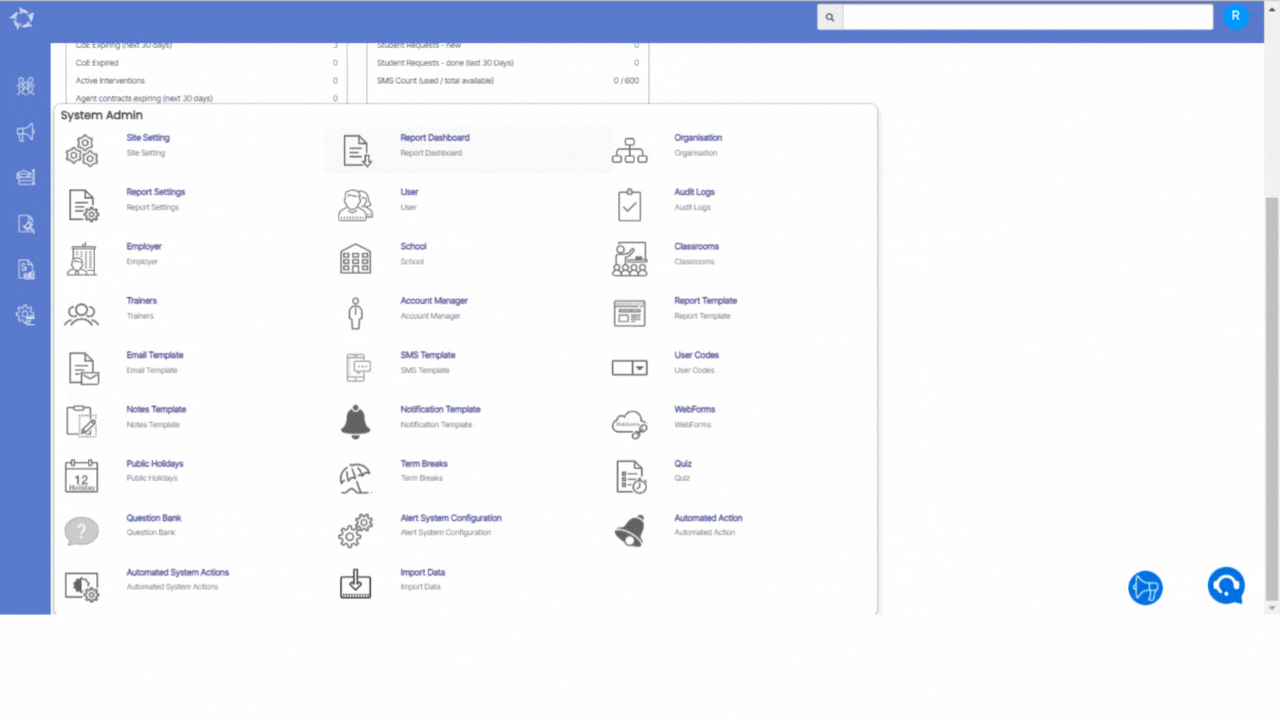
If you have any queries, please do not hesitate to contact us on 1300 85 05 85 or email us on support@rtosoftware.com.au
