Main Dashboard > Compliance Menu > TPS History
This screen describes the functionality of managing payment information. Through the use of an edit icon and a popup dialogue box, you can easily update payment details such as the amount, date, and supporting documents like invoices and receipts. This enables convenient tracking of payment statuses for specific TPS records.
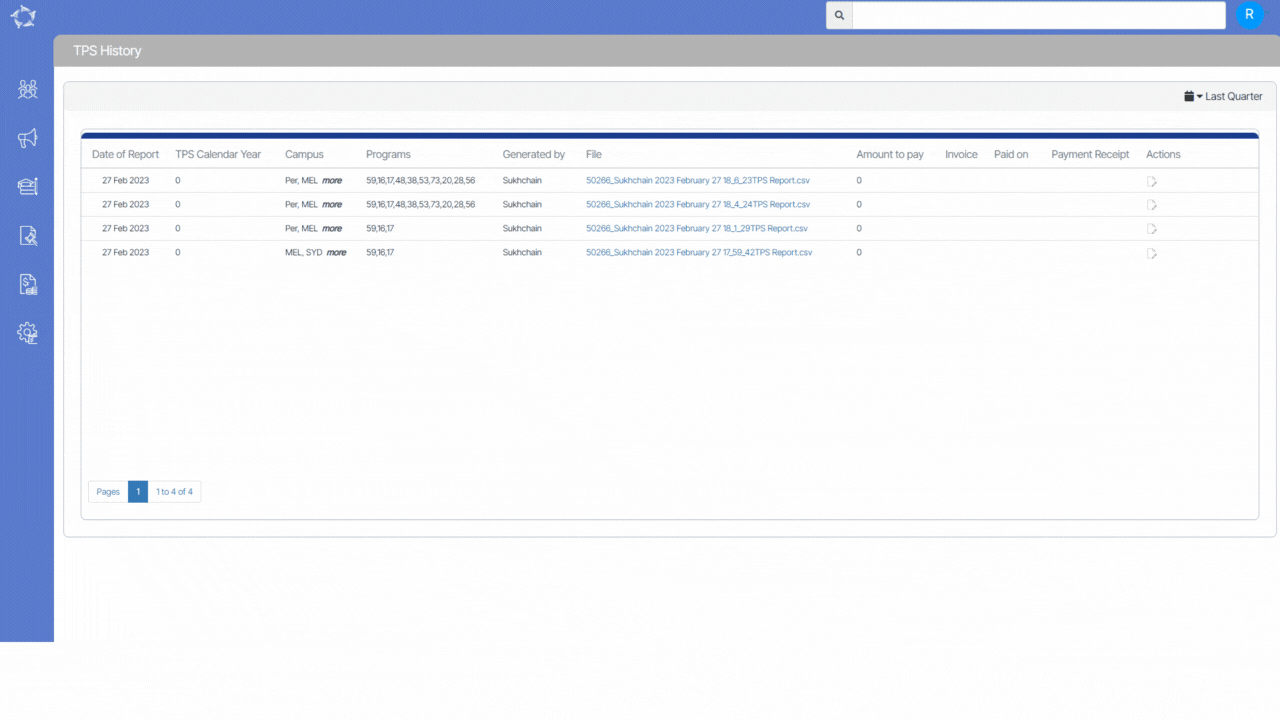
If you have any queries, please do not hesitate to contact us on 1300 85 05 85 or email us on support@rtosoftware.com.au
