Main Dashboard > Finance Menu > Receipt Report
The Receipt report is located under the Finance menu which provides you a concise summary of important receipt-related information. This report offers a comprehensive view of the receipts, including essential details such as the receipt number and receipt date.
Additionally, it presents crucial information about the transferred receipt amount, if applicable, along with the GST associated with the receipt. Furthermore, the report includes details regarding any bank charges incurred and any commissions deducted from the receipted amount.
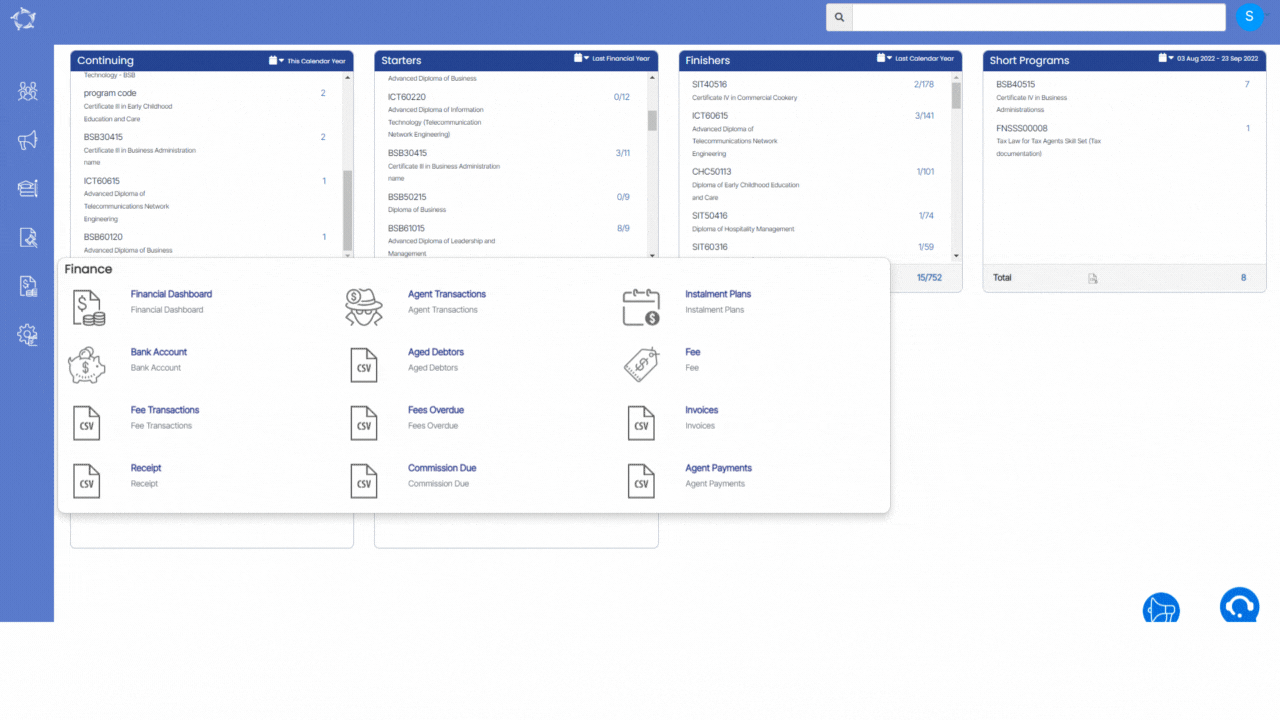
If you have any queries, please do not hesitate to contact us on 1300 85 05 85 or email us on support@rtosoftware.com.au

