A new column called Amount (Amt) has been added to the Application Edit Invoice Screen. This column is specifically for the Rate Based Tuition fee. When selecting the rate based tuition fee and inputting the quantity on the New Application Fee Selection Screen, selecting next button will show you the Amount column, Quantity column. With this new feature, you can easily view the amount you will be charging based on the quantity you have selected for the rate based tuition fee.
For Example – if the rate based tuition fee is $13.94 and a quantity of 12 is selected in the quantity column, the system will calculate the total amount as $184.01 (13.94 x 12 with inclusive of GST amount 16.73) and display it on the New Application Invoice Preview Screen.
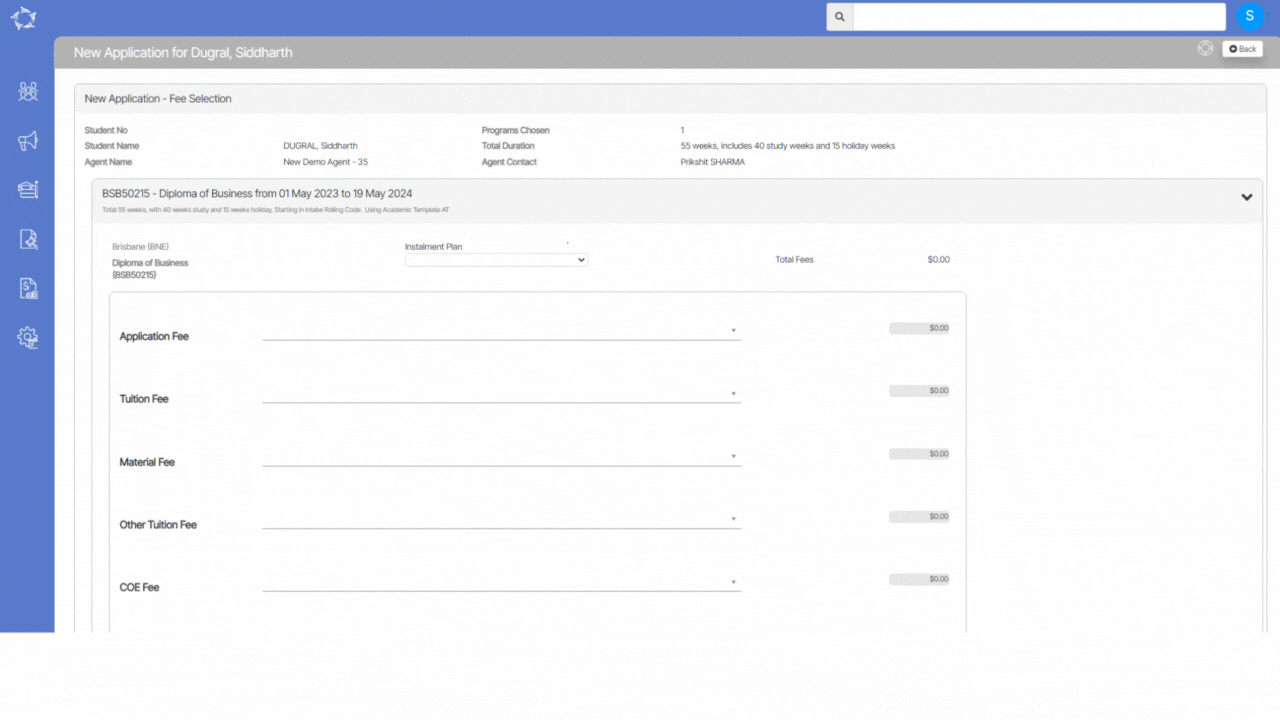
If you have any queries, please do not hesitate to contact us on 1300 85 05 85 or email us on support@rtosoftware.com.au
