We’ve implemented a new feature in the compose email screen that allows you to edit the sender’s email address. To access this feature, simply select the Add different sender address tick box located next to the sender dropdown when composing an email. This change provides you with greater flexibility when sending emails, allowing you to easily switch between multiple email addresses or use a custom email address for each message you send.
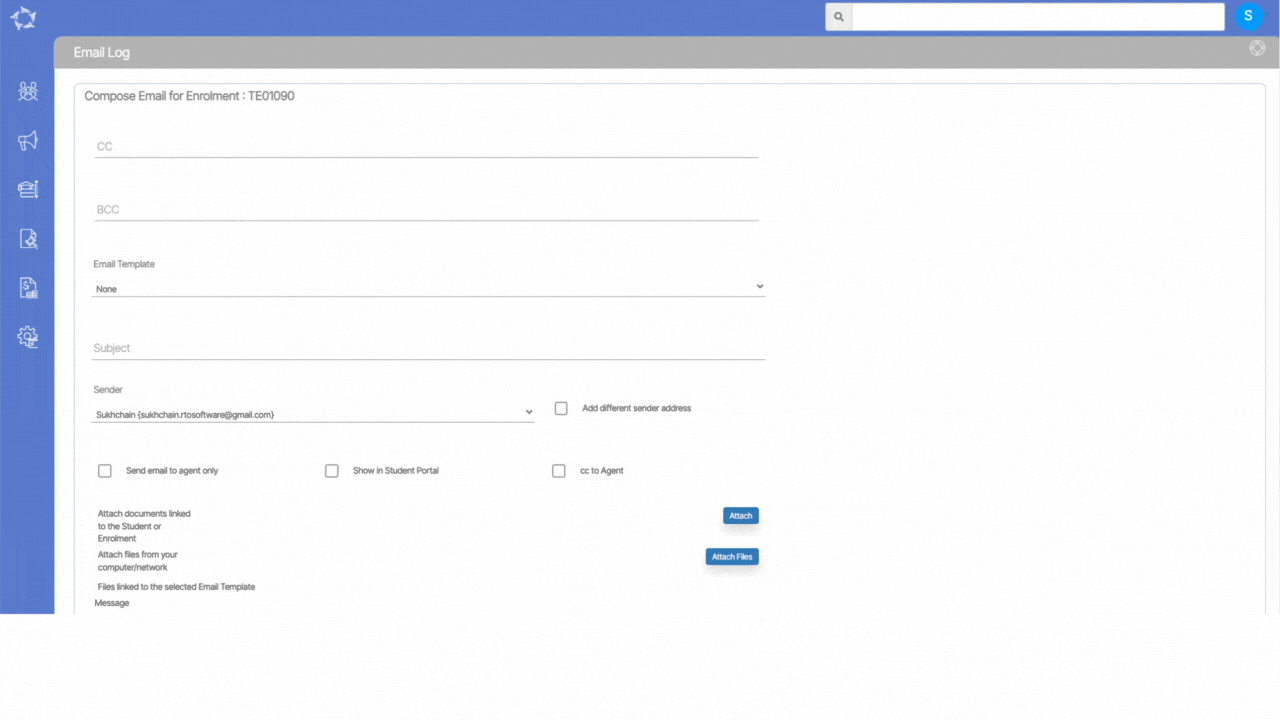
If you have any queries, please do not hesitate to contact us on 1300 85 05 85 or email us on support@rtosoftware.com.au
