This screen lets you enter the contact logs for the agent. You will be able to view the agent’s current contact logs on the grid and make edits or deletions as necessary.
You can add or modify the details of the agent’s contact logs using the screens provided below.
Agent Dashboard > Agent Profile Tile > Edit Agent > Burger Menu > Contact logs
Agent Welcome screen > Add Agent > Burger Menu > Contact logs
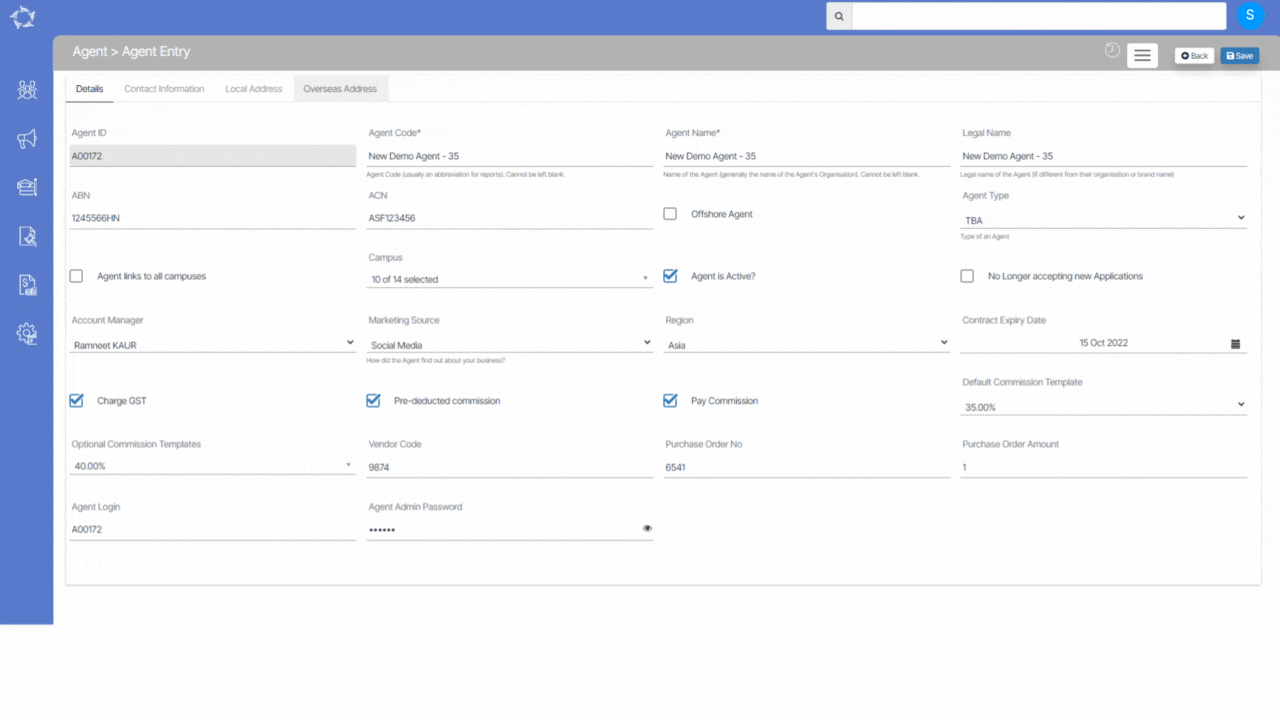
The field’s name and explanations are given below:
| Field | Explanation |
|---|---|
| Contact Date | You can enter the contact date in this field. |
| User Name | Select the user name from the dropdown field |
| Log Type | You can select the log type from the dropdown field. |
| Contact | Select the contacted person from the dropdown. |
| Notes | You can add notes related to the contact log. |
If you have any queries, please do not hesitate to contact us on 1300 85 05 85 or email us on support@rtosoftware.com.au
