Subject Data
The Subject data is exported into NAT00060 file. this lists all the competencies/modules that are listed in the NAT00120 for the students and what their results are etc in 2022.
IMPORTANT – this is where you can get hundreds, sometimes thousands of errors (based on the number of enrolments in a competency/module that are listed in the NAT00120) when you do not setup your qualifications/courses in TEAMS with the correct AVETMISS settings. For each student listed in the NAT00120 with a specific competency/module (where there is a setting that is wrong/missing) that is how many times you will get the same error. So once you fix/add the correct setting for the competency/module in TEAMS those specific errors will disappear for those hundreds or thousands of rows in your next export and submission. The logic is fix in one spot and it will fix many rows of data in the NAT00120.
For example – you have module 10 that has 2 different errors as it is missing 2 different AVETMISS settings in TEAMS. For that module in the NAT00120 you have 700 students listed, this means each setting is a different error so you will have 700 rows of errors for one setting and for the 2 settings you will have 1400 rows of errors. BUT once you go to that module in TEAMS and add those 2 settings and do your next export and submission all 1400 rows of errors will not be there. This is a general rule but is NOT always the case.
To review and clean up any data for Subjects/module/competencies you need to go TEAMS > Setup > Financials > Bulk Module(s) AVETMISS Screen to updated the AVETMISS settings for the module in bulk.
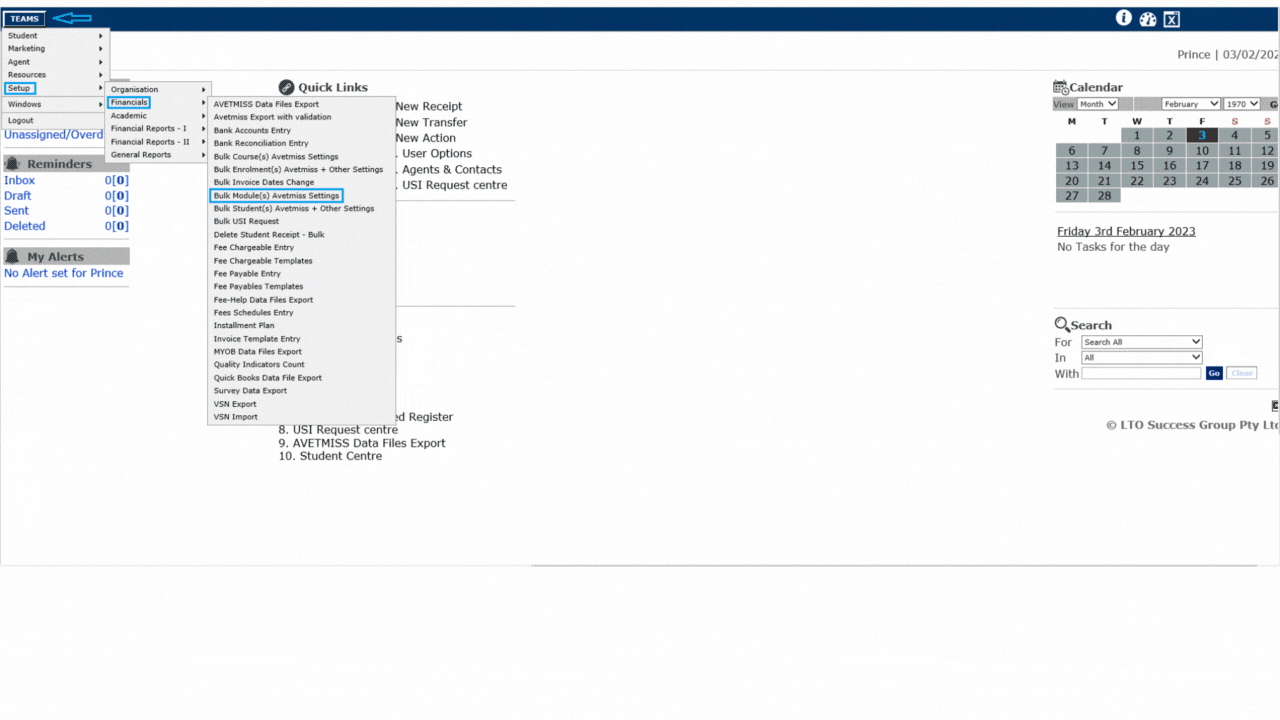
Note – To update the Descriptive Code and Descriptive Name for the Module, you need to go to TEAMS > Setup > Academic > Module ( On this screen you need to search for the module and update the correct module descriptive code and name) and to update the Nominal hours for modules in TEAMS, you need to go to TEAMS > Setup > Academic > Module. On this screen you need to search for the module and then go to AVETMISS tab to update the Nominal hours.
The Module Descriptive Code and Module Descriptive Name is a mandatory field in TEAMS and you can update the correct descriptive code and Name from the TGA site (training.gov.au) and that’s what will print in a record of results. For the Subject Name field on the subject screen, you can have whatever you want as they are internal.
If you have any queries, please do not hesitate to contact us on 1300 85 05 85 or email us on support@rtosoftware.com.au
