This error occurs when the enrolment is a VET enrolment and it is not selected as Include in National Export at the enrolment level. If you want the enrolment to be reported to NCVER then must follow the below steps:
- Go To TEAMS > Enrolment Centre > Actions Tab > Edit AVETMISS Screen.
- Select the Include in National Export tick box and then save.
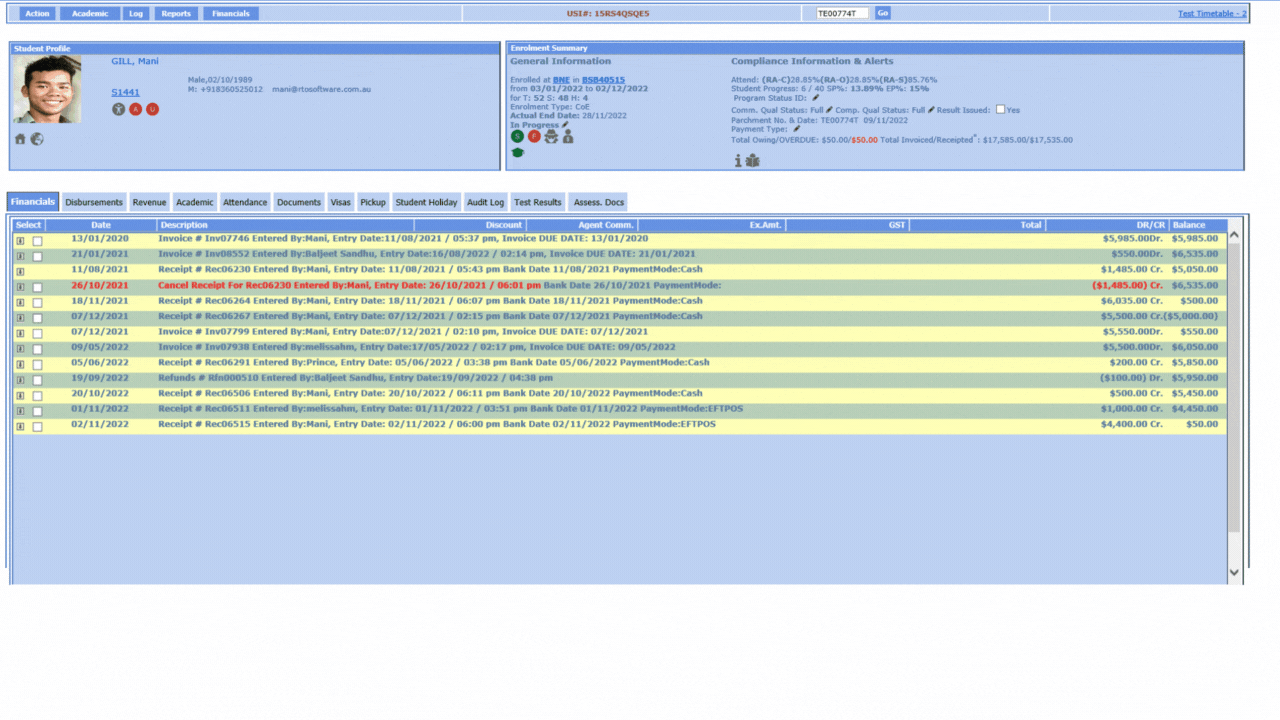
If you have any queries, please do not hesitate to contact us on 1300 85 05 85 or email us on support@rtosoftware.com.au
