We have now added two new fields for Agent login and Agent Admin Password to allow you to setup an agent with a login to the Agent Portal. For the new password field you will also see the new View icon.
Note: When setting up login details for an agent to access your Agent Portal, it is our recommendation that you follow a standard format that your staff must use when creating logins for agents. The recommended format is as follows:
Agent Login: use the agent’s primary email address for this, such as info@edgeoverseas.com – the agent’s primary email address is on the Contact Information tab of the Agent Entry screen.
Agent Admin Password: use the Agent ID that the system automatically generates for an agent. This can be found on the Details tab of the Agent Entry screen. In the example below, the Agent ID is A00172. Then add a mix of numbers and symbols to make it a stronger password. So for this agent below it could be something like A001722022%^&
Both of the pieces of information we have recommended are unique to a specific agent. There can be no mistaking what agent the login is for and no chance that a user will use the same login details for two different agents.
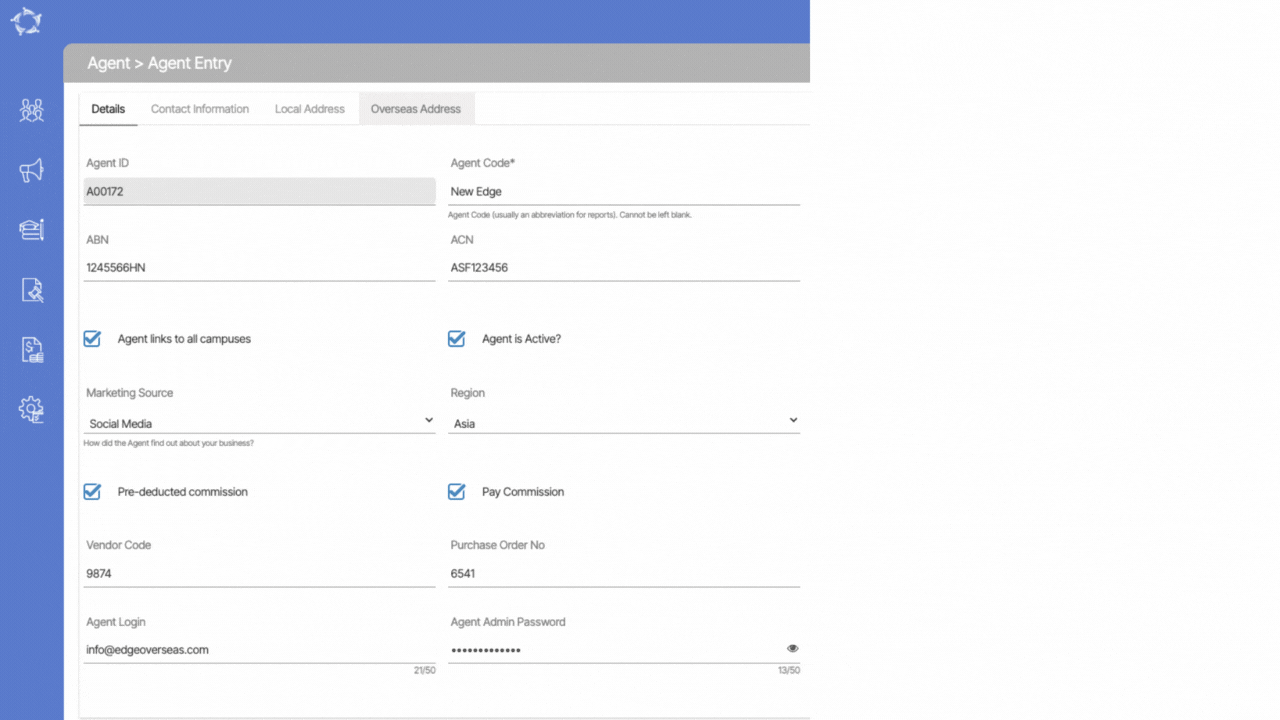
If you have any queries, please do not hesitate to contact us on 1300 85 05 85 or email us on support@rtosoftware.com.au
