This tile will show you the total Commission Due Amount and will allow you to do the following.
- Select the date range from the calendar to view the commission due amount accordingly.
- Select three dots to view the commission due listing screen.
- View Commission Due Listing screen
- Search for a particular student to view their commission
- Apply more filters with the Advanced Search
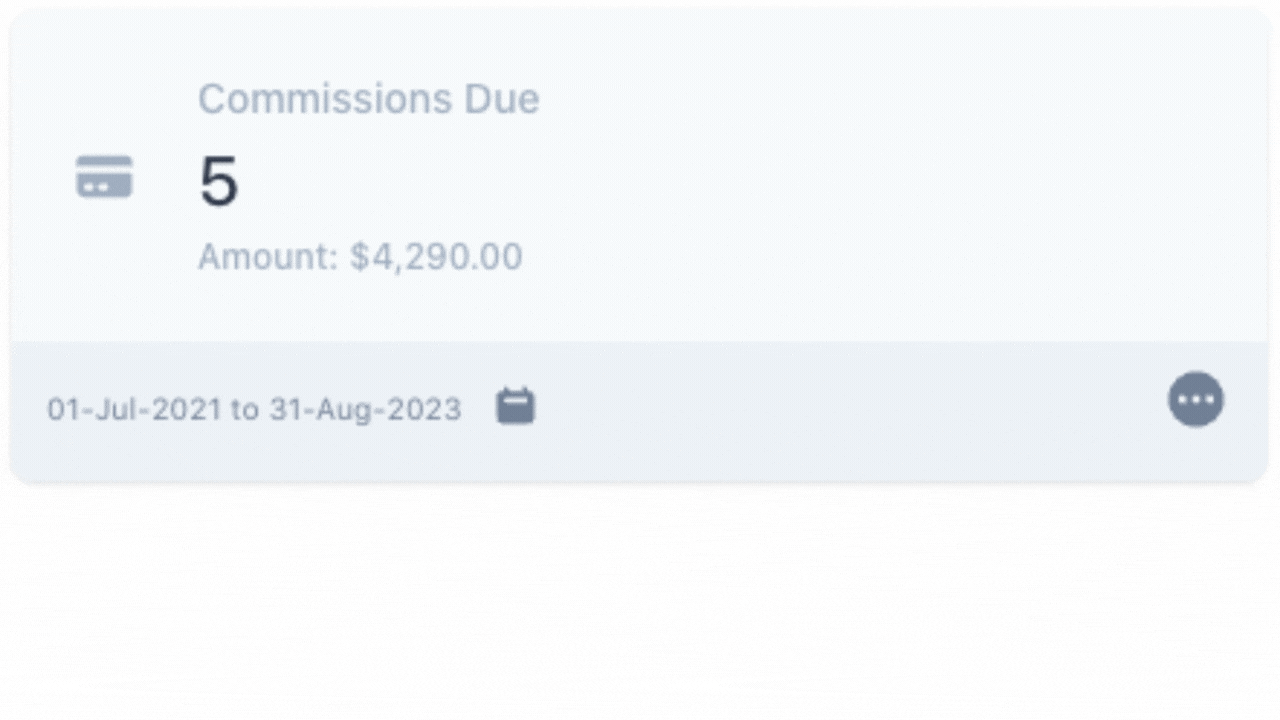
If you have any queries, please do not hesitate to contact us on 1300 85 05 85 or email us on support@rtosoftware.com.au
