The user’s account will get locked if they have repeatedly added the incorrect password while logging in.
You can unlock the user’s account from the user entry screen (Main Dashboard > System Admin > User) and once you are on the user welcome screen, you need to search for the user by his/her name and then select the Apply button.
The screen will refresh and will show you the user name in the grid and from there you can select the edit button to unlock the user’s account.
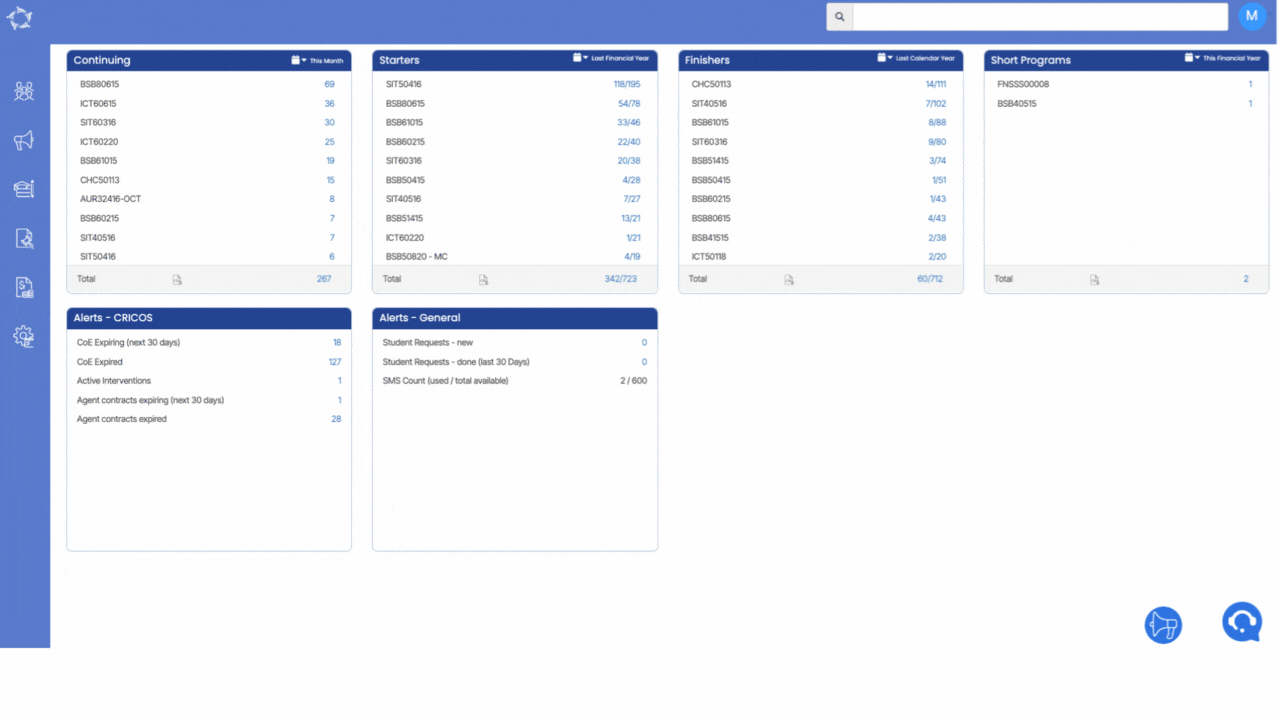
Once you select the Edit button, you will lead to the user entry screen where you can see the ‘Account Locked’ check box is selected. You need to Unselect this check box.
IMPORTANT: If the user’s email address and a mobile number have not been updated on the user entry screen, then the system will not allow you to unlock the user’s account and you will not be able to save the screen. It is important to update the email address and mobile number of the user.
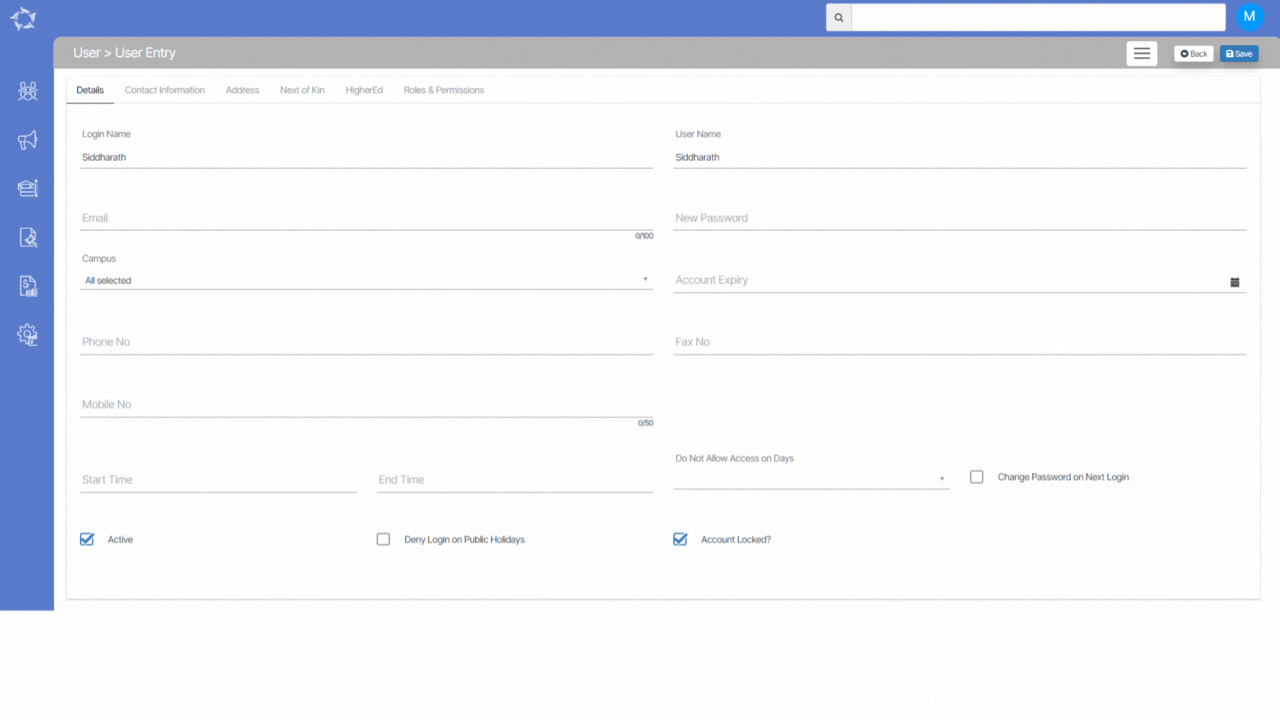
If you have any queries, please do not hesitate to contact us on 1300 85 05 85 or email us on support@rtosoftware.com.au
