Recently, we have made some changes to the Training Plan and Results Screen by introducing new icons, namely Result Attempts and Result History. These icons will provide you with more information about the student’s progress and performance throughout their training sessions.
The Result Attempts icon will show you how many times the student has attempted a particular subject. On the other hand, the Result History icon will display the student’s past results, allowing you to track their progress and identify areas where they need to improve.
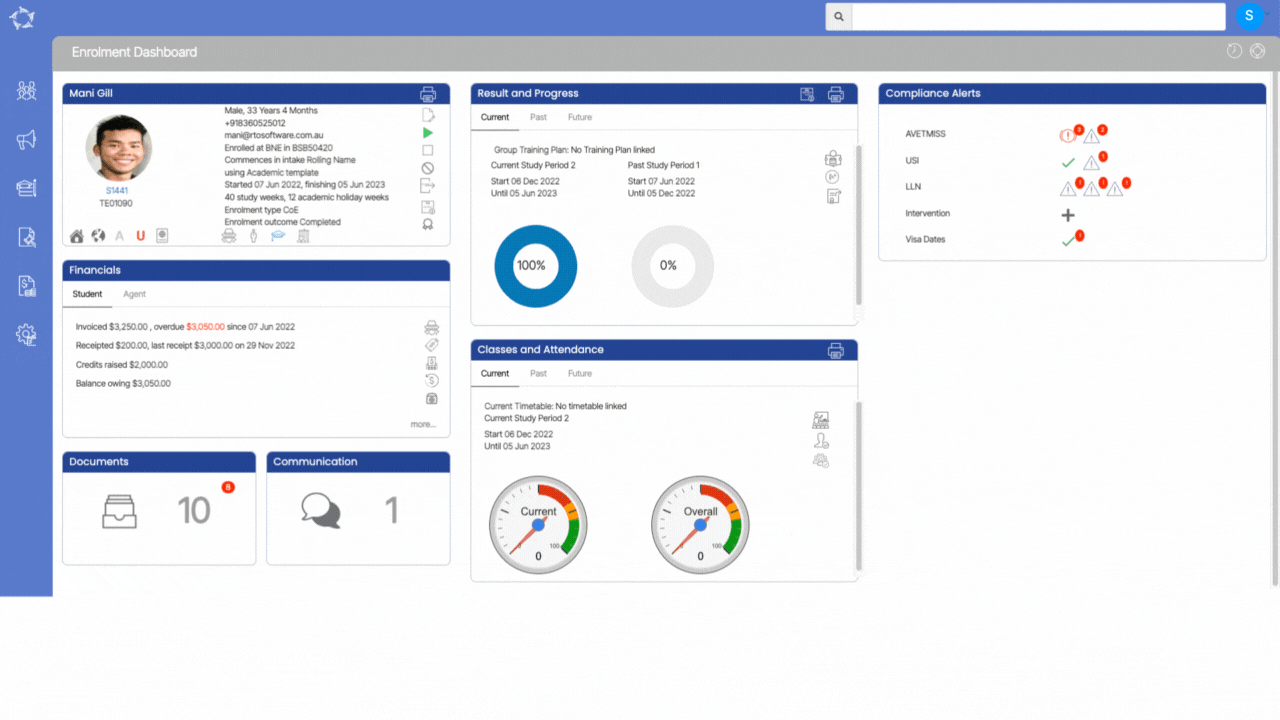
If you have any queries, please do not hesitate to contact us on 1300 85 05 85 or email us on support@rtosoftware.com.au
