We have added a new CSV icon on the Application Listing Screen. This icon will allow you to download the list of Applications displayed in the grid in a CSV format. To do this, select the CSV icon in the top right hand corner of the grid and you will be able to browse to your network/computer to save the file. You will also be able to change the file format from CSV to xlsx (Excel format) if you wish to.
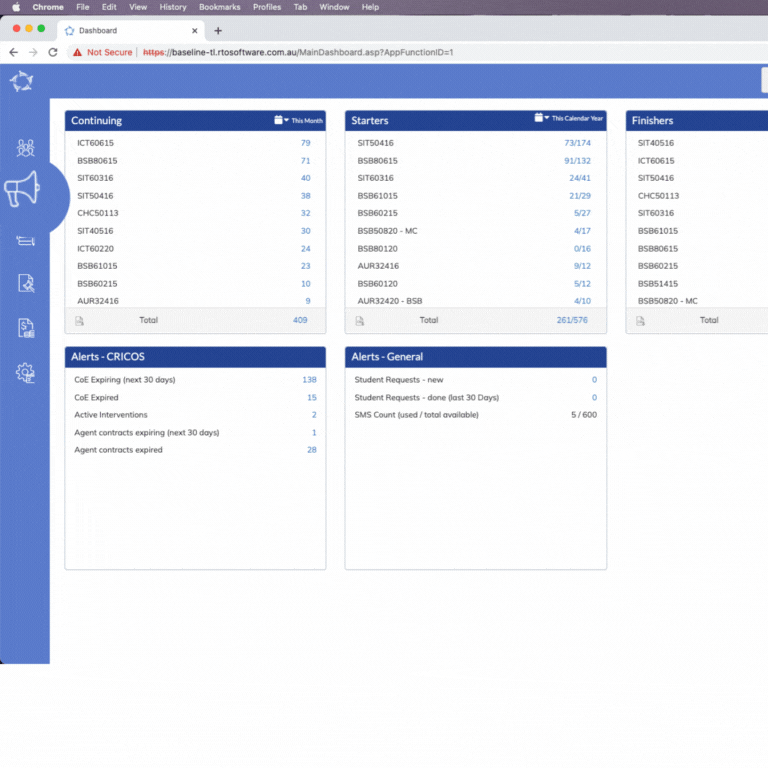
If you have any queries, please do not hesitate to contact us on 1300 85 05 85 or email us on support@rtosoftware.com.au
