Enrolment Dashboard > Finanancials Tile > Agent Tab > More…
Overview
We have added a delete icon on the Agent Financial screen and now you can delete agent payments made for the students/enrolments.
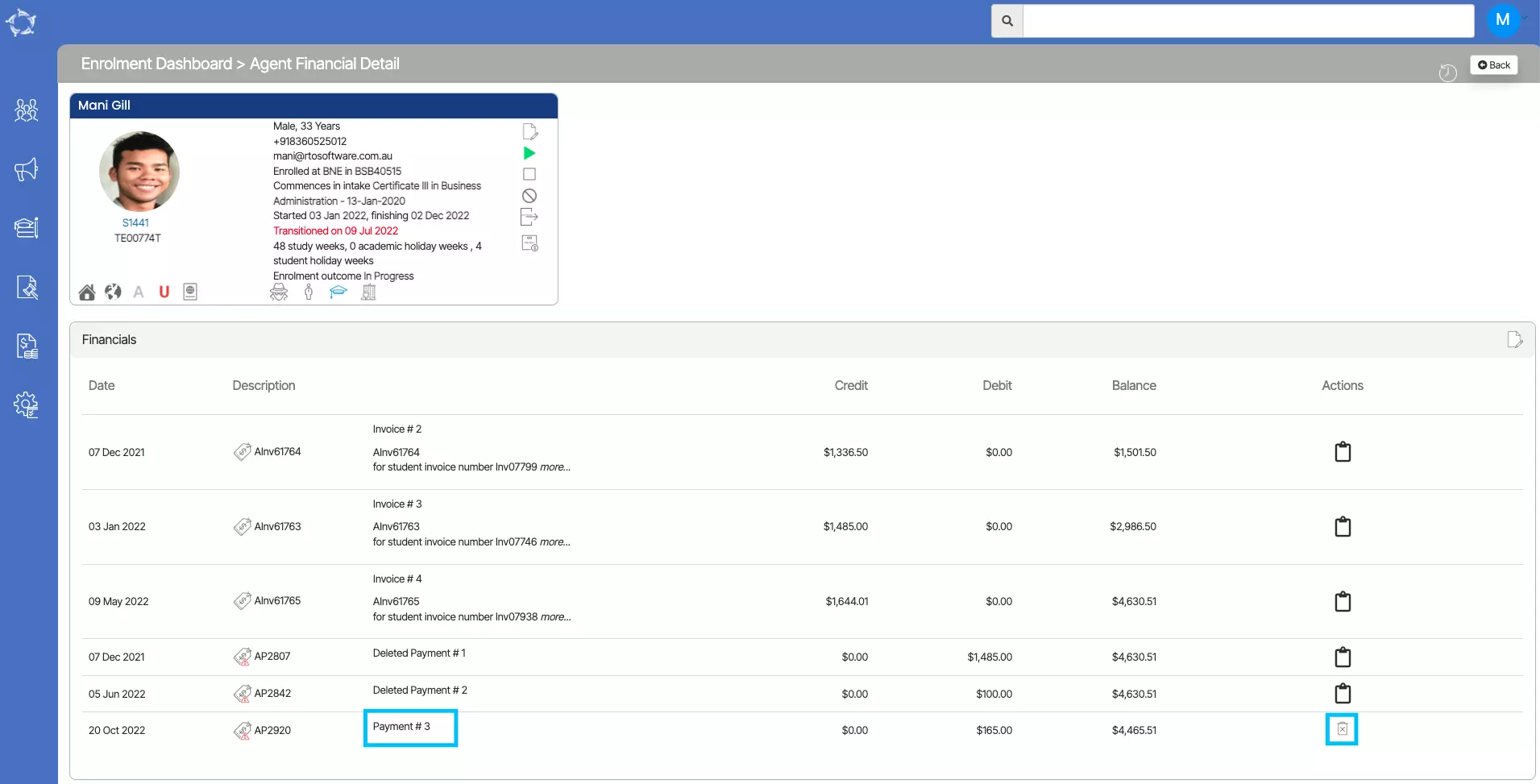
Once you select the delete icon, a pop-up will appear on your screen to confirm to delete the agent payment with the payment number. You can select OK to continue or Cancel to leave.
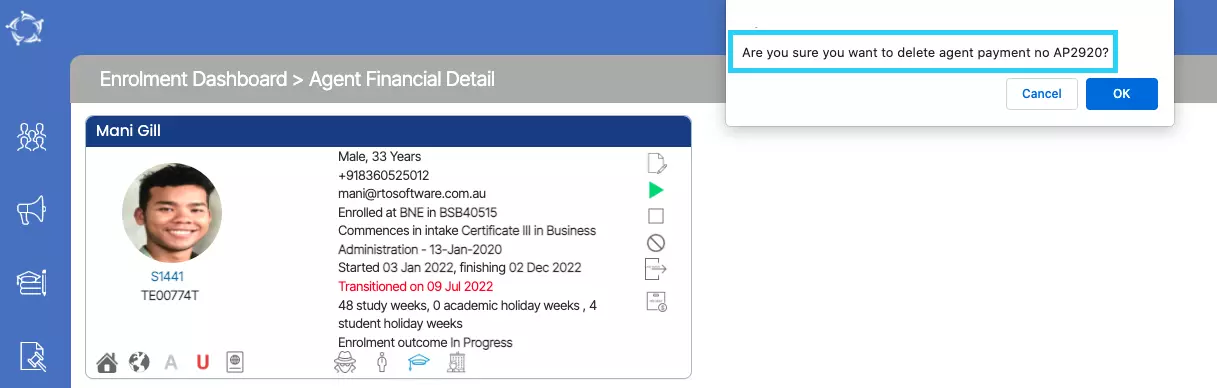
When you select OK, you will see the deleted payment details in the grid.
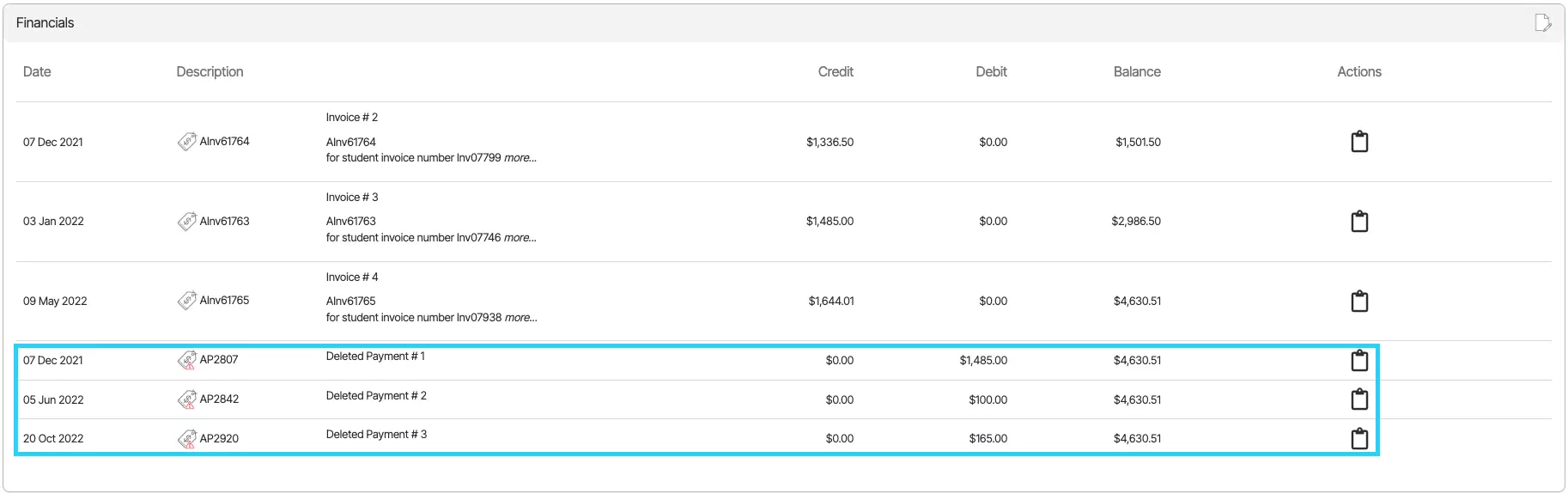
If you have any queries, please do not hesitate to contact us on 1300 85 05 85 or email us on support@rtosoftware.com.au
