We have added a new field for CEFR level and also Other English level to the test results screen in the system. This will allow you to manage the progress of your students english level each time you test them.
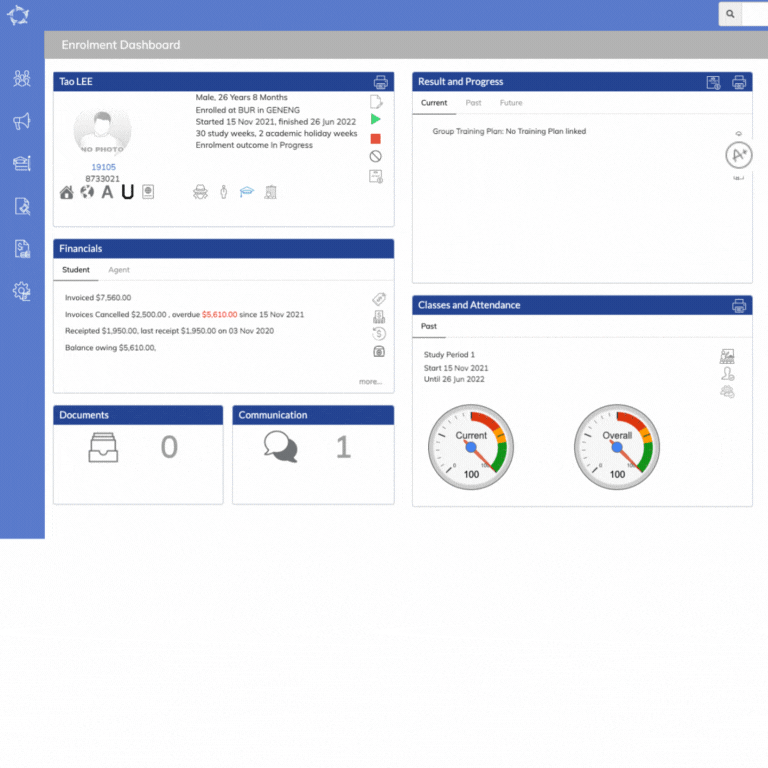
CEFR Level
The CEFR level (Common European Framework of Reference for Languages) is a user code and you can create the levels in the system. We have added the standard set to your site. Where you have permissions to the User Code screen you can edit or add more if you wish to.
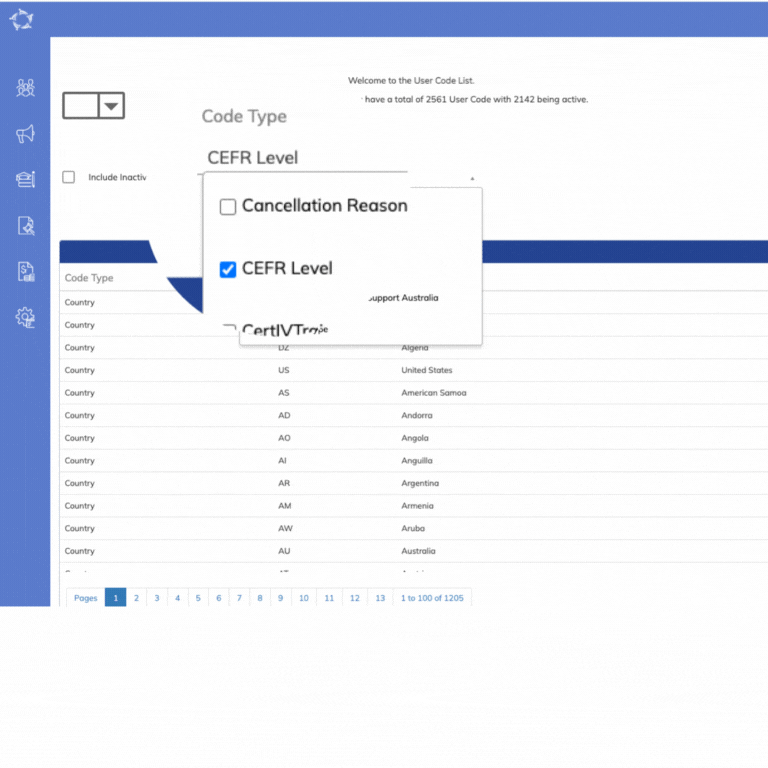
The levels for CEFR level will always be as below:
A1, A2. B1, B2, C1, C2, Pre-A1
Other English Level
This field is used to update the final outcome of a student’s test result. This indicates your college’s English level for a student. For example, if a student has finished studying with you and based on his results, he is at the intermediate level. Then in the Other English level, you can update the level accordingly.
Note: Once you have updated the levels and other information in the test result popup screen and while generating the certificate, you need to select the Test Result date (as this is a mandatory field) of the test for which you have updated the CEFR and other English level and the system will print the data accordingly.
If you have any queries, please do not hesitate to contact us on 1300 85 05 85 or email us on support@rtosoftware.com.au
