Compliance Dashboard > AVETMISS Subjects Tile > Predominant Delivery Mode Missing
The predominant Delivery Mode comes from three different settings. Let’s say, if you are 100% CRICOS students, visa students and it does not matter if you do some online training component or workplace training but you said it’s a hundred percent CRICOS that means the predominant delivery mode becomes high.
Whereas, if you have CRICOS students, funded domestic students and then you have also got FFS domestic students then that means we have set up different subjects to the same subject three times with an extension. For example:
Subject 1 OS – which means you would select 31 (International onshore client – other revenue)
Subject 1 UC – you would select 11 or 12 or which one makes your funded contract.
Subject 1 FFS – you would select 20 – domestic full fee-paying clients.
The AVETMISS Subject Tile will show you the Predominant Delivery Mode Missing with the total count of the subjects as a link. To update the Predominant Delivery Mode, you need to follow the below steps:
- Select the Calendar year from the Calendar Icon.
- Select the hyperlink next to the Predominant Delivery Mode Missing.
- You will be taken to the Subjects with Missing Predominant Delivery Mode Setting listing screen. Select the Subject code, which will open the Subject entry screen.
Note – You can select the subject (which will take you to the subject entry screen and you can update the Predominant Delivery Mode from there) or you can simply select the tick box against the subjects in bulk and then select the appropriate Predominant Delivery Mode (Internal – 100, External – 0, Workplace – 0 = Predominant Delivery Mode – I) then select the update button.
When you have updated the AVETMISS Subject data for the Subject Descriptive Code then on the Compliance Dashboard, you need to refresh the screen to see the count of Descriptive Code missing.
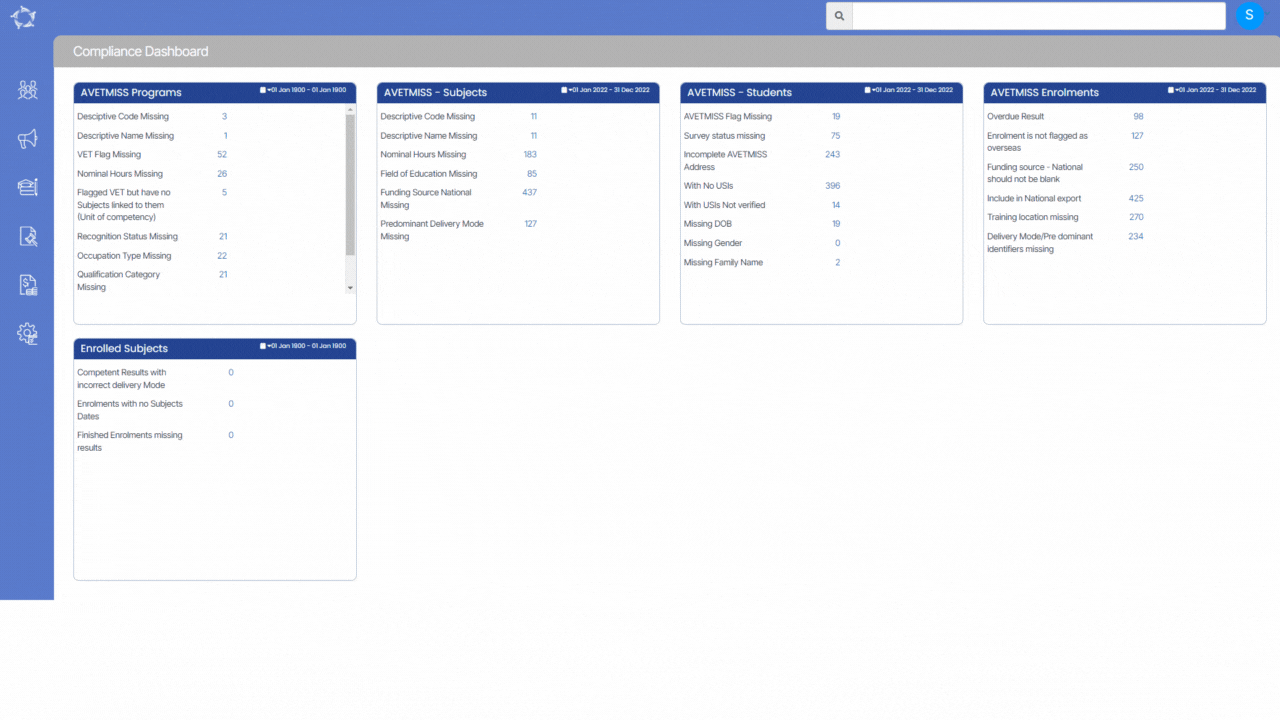
If you have any queries, please do not hesitate to contact us on 1300 85 05 85 or email us on support@rtosoftware.com.au
