Enrolment Training Plan data
The enrolment information is exported into a number of different NAT files that include:
- NAT00120 – Training Activity – This is the student/enrolment file that includes Overduee results, enrolment start date and end date, enrolment flagged as overseas etc.
- NAT00060 – this lists all the Subjects that are listed in the NAT00120 for the students and what their results are etc in 2022.
- NAT00030 – this lists all the programs that are listed in the NAT00120 for the students studying in 2022
Note – This file is where you will always get large volumes of errors that can be in the 1000’s and will have to do with not setting and following rules for your data in TEAMS correctly.
The very first step you need to do before you do the AVETMISS Export
- Generate your Starters Report by selecting the date range of the whole 2022 year that you are doing the submission for and look at all your VET Starters and confirm that all that started have been flagged as started in TEAMS. OR
- You can simply go to the Compliance Dashboard and look for the Starters Tile and then select This Calendar Year which is 2022 to see the enrolments that have not been flagged as starters
- Select the hyperlink which will take you to the Starters list where you can start enrolments in bulk that have not been flagged as starters
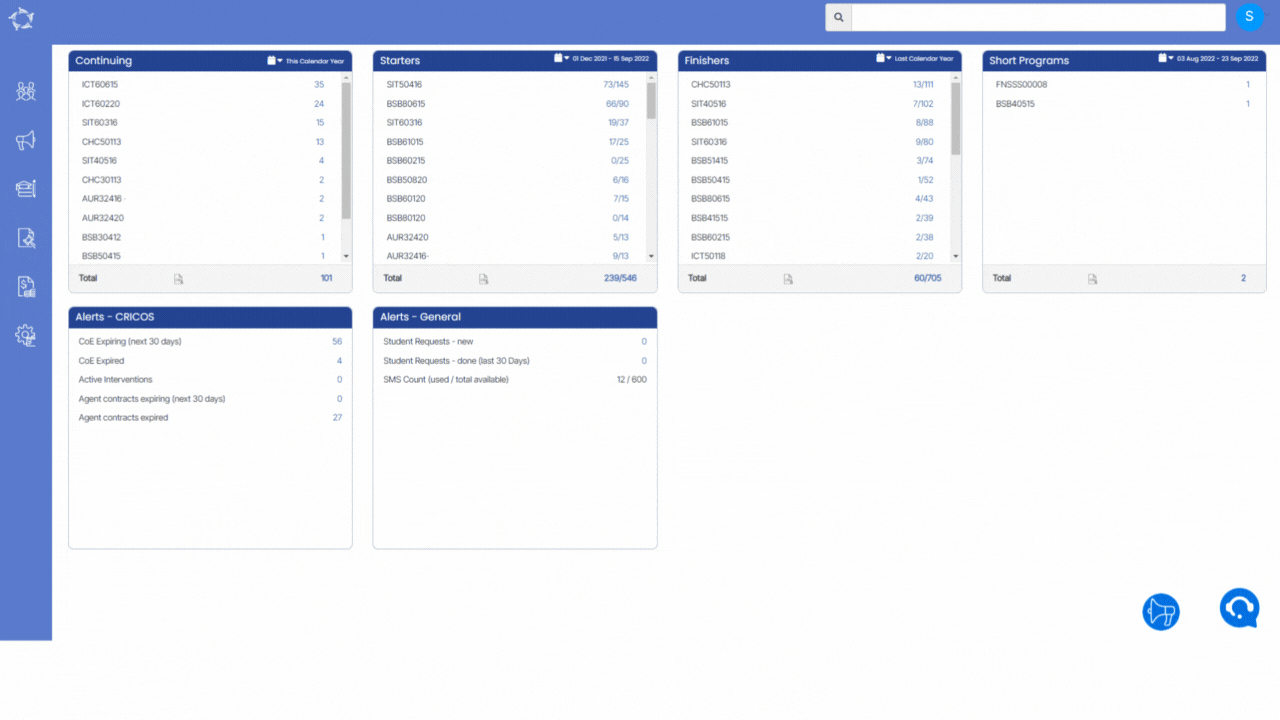
To know more about the AVETMISS Enrolment data, Select the below links.
Overdue Result
Enrolment is not flagged as overseas
Funding source national should not be blank
Include in national export
Training Location Missing
Delivery Mode/Pre Dominant identifiers
If you have any queries, please do not hesitate to contact us on 1300 85 05 85 or email us on support@rtosoftware.com.au
