We have introduced a new feature called LiveCaller which will allow you to make a voice call or live chat directly with our support staff. The LiveCaller icon will be available from the main dashboard in TEAMS.
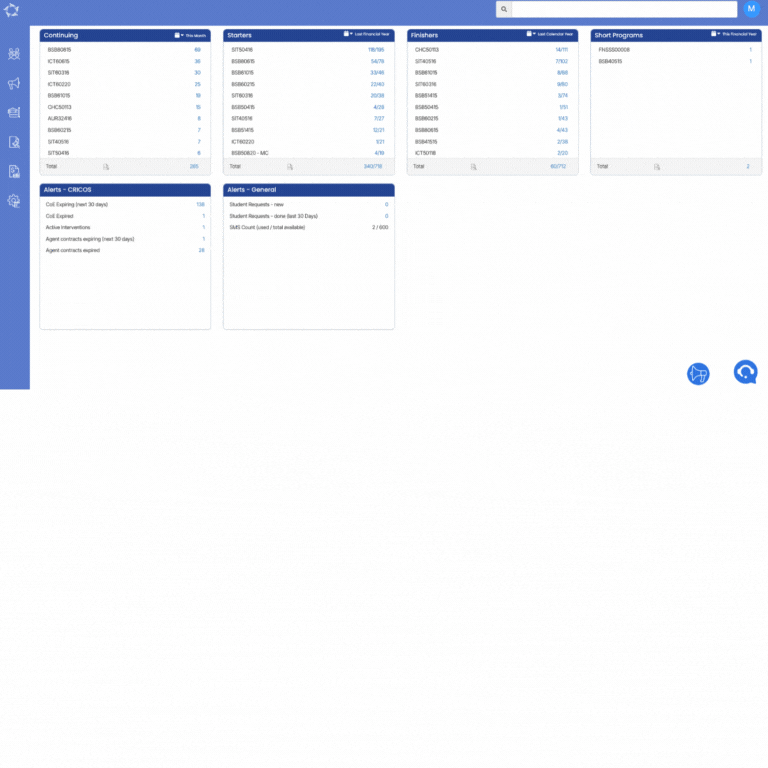
Note – if you are trying to use LiveCaller outside our working hours you will have an option to request a callback. You can enter a preferred date, time and number for us to call you back. If you send the callback request, then one of our support staff will call on that preferred date and time if it is during our working hours. If not, they will contact you to arrange a different date and/or time. Please Note our working hours are Monday to Friday. 09.00am – 5.00pm Queensland time.
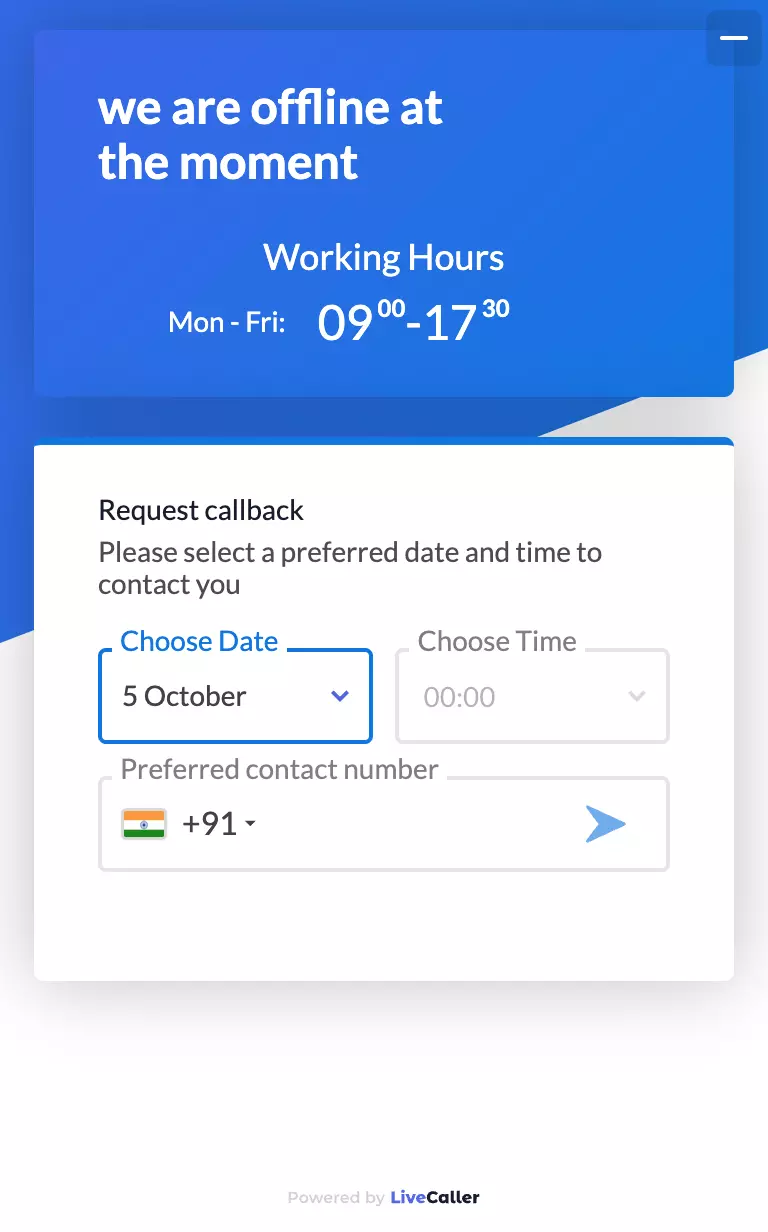
When our support staff are online and you select the LiveCaller icon, you will see two options for Voice Call and Live Chat. You can choose to either start a call or chat with our team.
IMPORTANT – When you use LiveCaller for the first time you will be asked to enter your company name, name, email address and best contact number (please enter your direct line number or mobile number, where possible) so that our support staff knows who they are talking to. You should not be asked to do this again unless you change the device (laptop, desktop etc) that you start chat or call with our support staff.
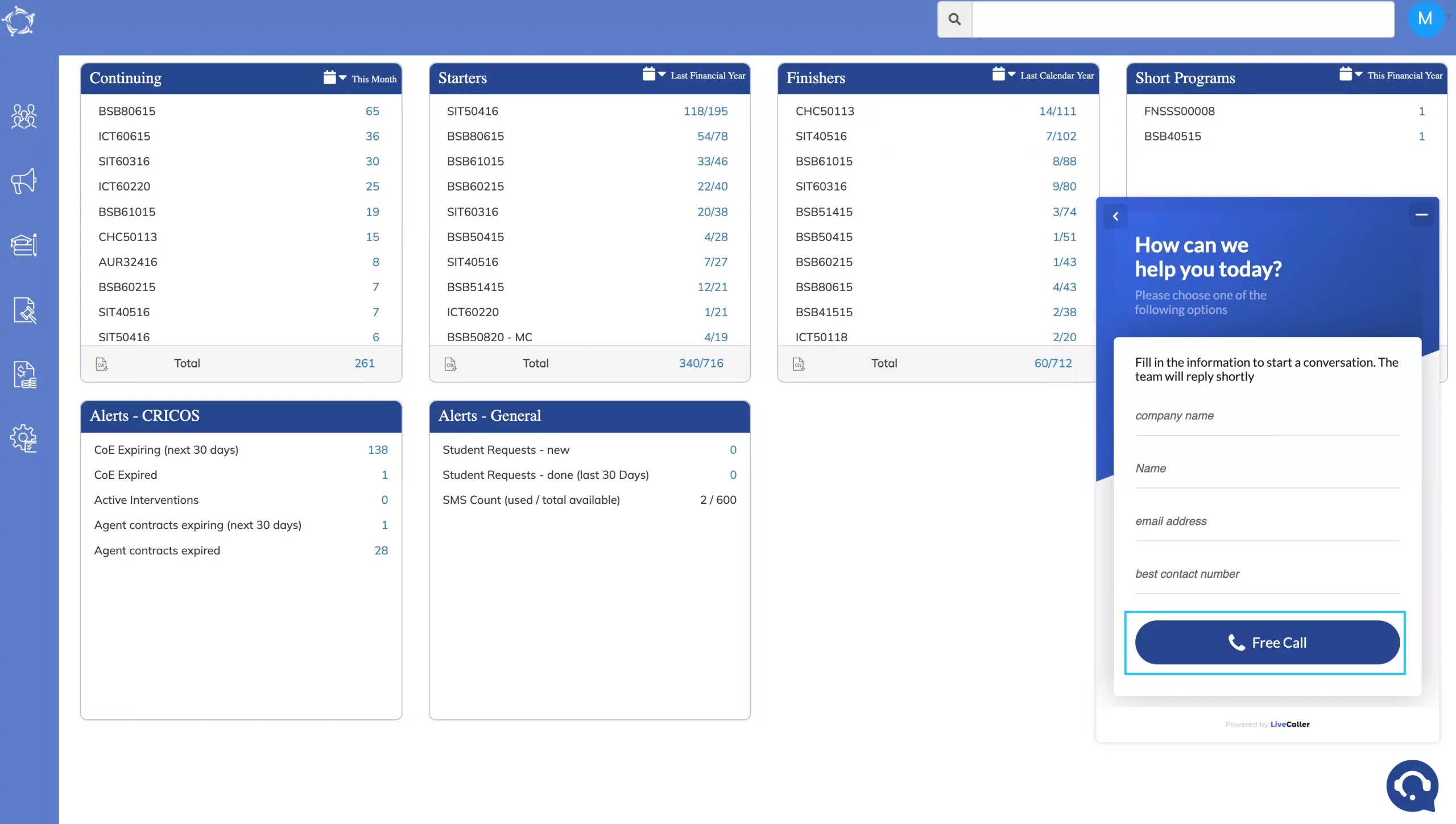
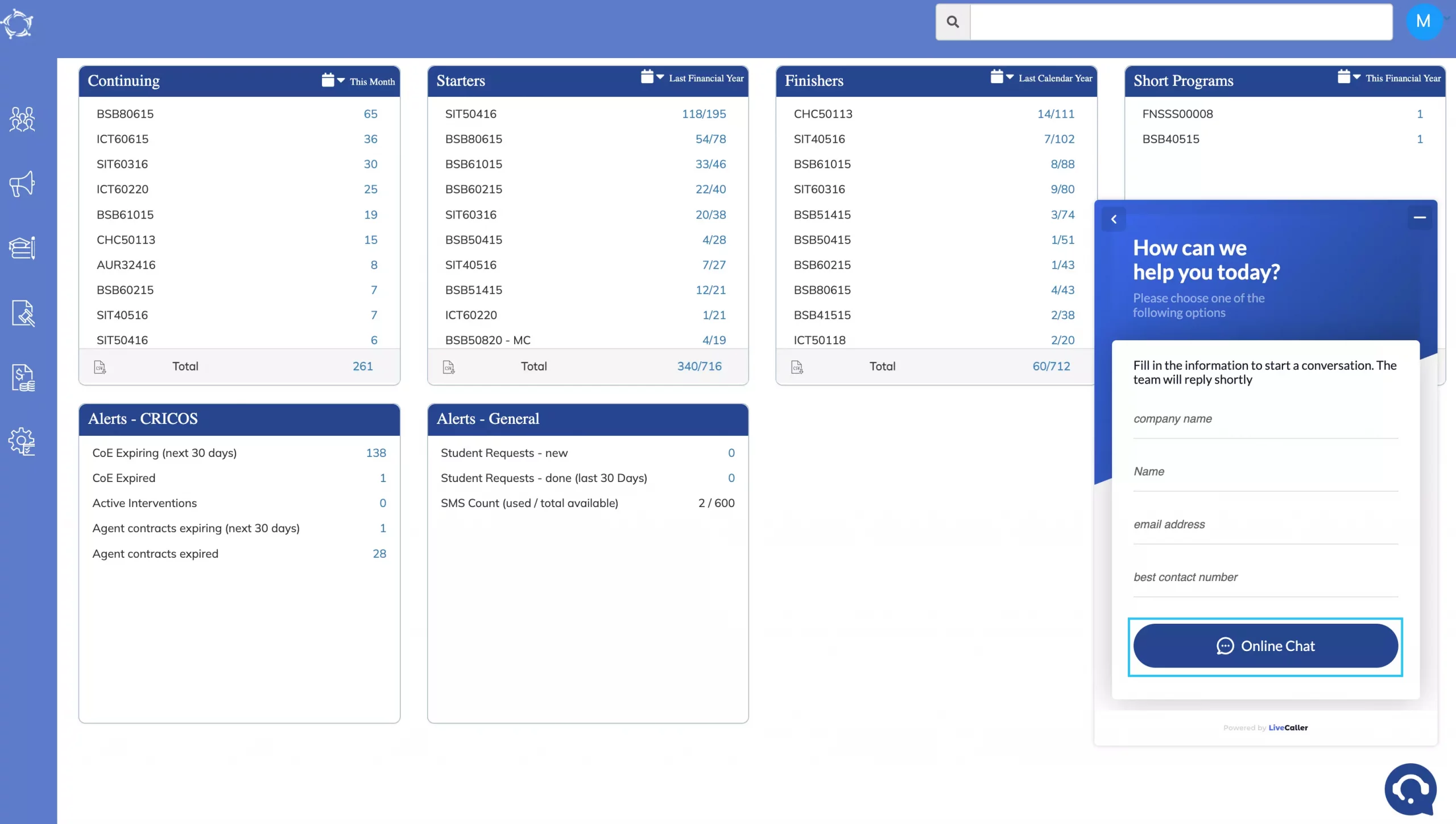
IMPORTANT: For a Voice Call, you will be asked to grant permission for LiveCaller to access your microphone. If you do not grant this permission our staff will not be able to hear you.
If you have any queries, please do not hesitate to contact us on 1300 85 05 85 or email us on support@rtosoftware.com.au
